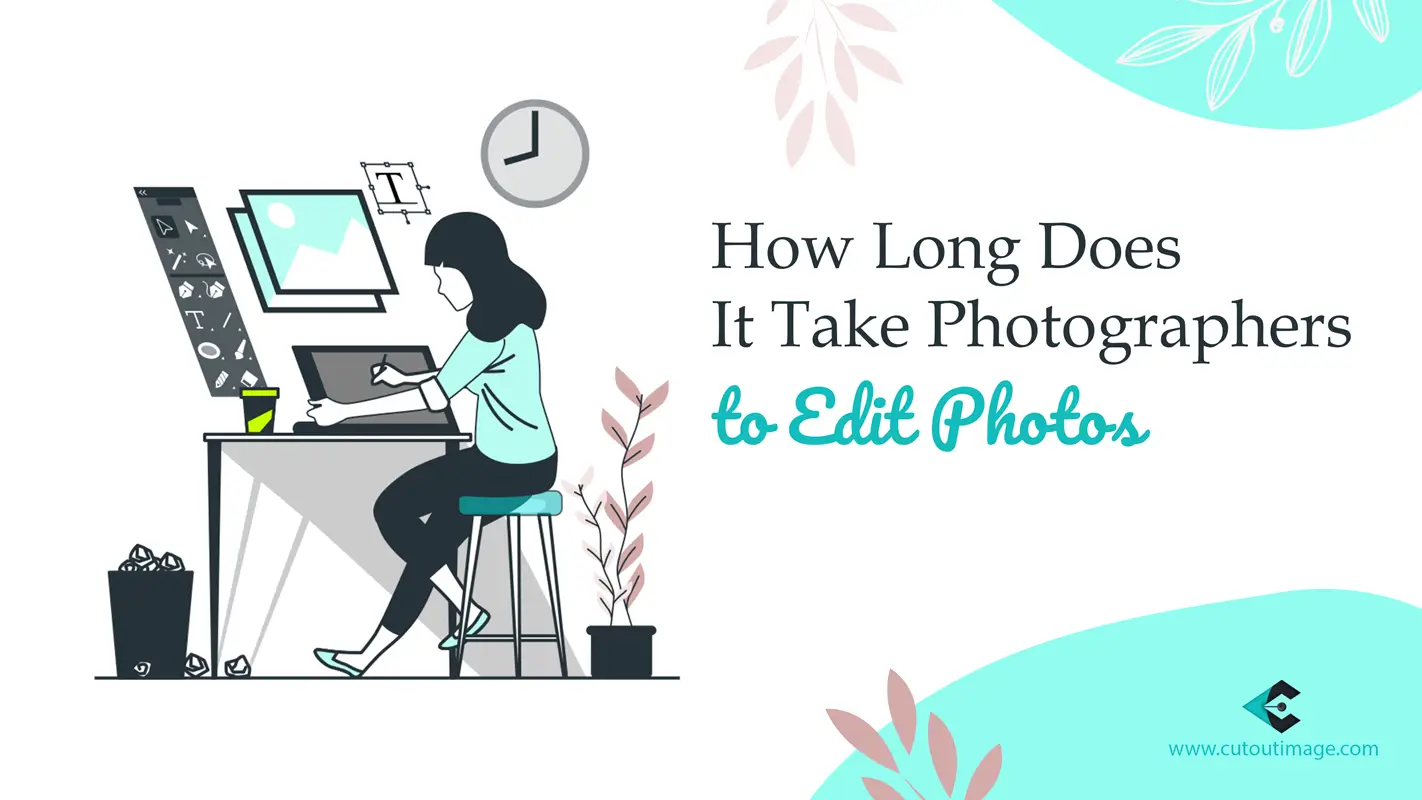Disclaimer: This blog is for general informational and inspirational purposes only, based on publicly available information and personal insights. Images—whether of models, screenshots, or products—are for illustrative purposes only and do not depict actual subjects, scenarios, or views described. We do not intend to offend or conflict with any societal, cultural, religious, or political values.
Removing the background of an image comes with a ton of benefits. In the digital world, it is important to edit the photos before using them anywhere i.e. websites, brochures, catalogues and magazines etc. With the increased attention towards the digital mediums, it has become essential to optimize the web pages to offer easy access and faster loading speed.
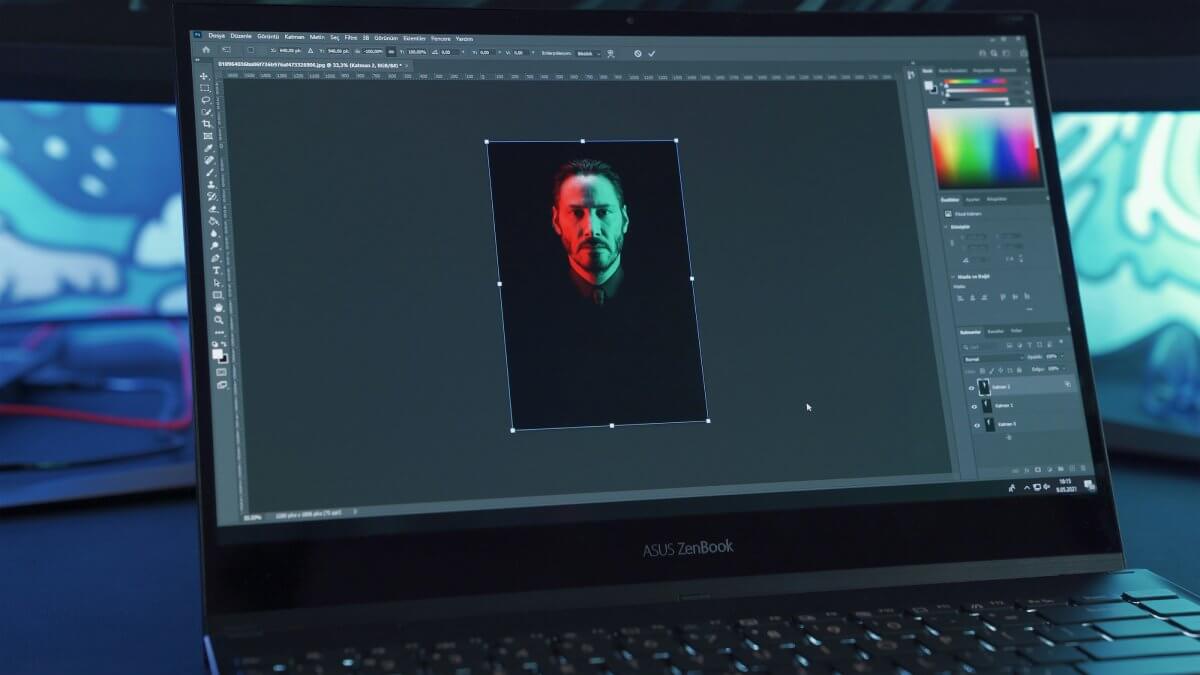
To do the image editing, these are few tools that are simple to use and also have lower cost. Check them out:
Paint.Net
Paint.Net is an awesome tool to edit the photos and make them look beautiful. It is an online app that you can download for free on your Windows desktop and in few clicks, can get the amazing pictures. This application lets you remove the unwanted background in few taps and you will be able to use the pictures online or offline.
Open Paint.net and go to the toolbar with the image opened that you want to edit. Pick the magic wand tool and click on the picture. You will see that the background will be removed easily whether it is black, white or any other solid color. Make sure that the backdrop is of single color or else it will be difficult to remove it.
When you click on the background, marching ants will appear and once the background is selected, you can delete it by pressing Delete button. Once you finish up, save the image in the desired format to use on the different platforms.
Photoshop
Photoshop is a widely used photo editing software that works flawlessly. To optimize the photos, Photoshop gives you a nice control like a professional image editor. In this software, tools like magic wand, pen tool and background eraser tool etc. are used to create an outline around the unwanted areas of the background.
For the simple backgrounds, magic wand tool is used. Since the finer detailed edges like fur, hair or water splash are hard to select, the magic wand tool here would not work perfectly. Other than the magic wand tool, pen tool is another alternative that removes the tough backgrounds like mixed colors, too many objects in the background etc.
GIMP
GIMP is an image editing software that is an awesome alternative to Photoshop. Open the image in GIMP and add an alpha channel to make the background transparent. Go to Layer>Transparency>Add alpha channel to remove the existing background.
Now select the background by picking the Fuzzy select tool from the toolbox. Keep on removing the background by adjusting the threshold and once you are done, use the eraser tool to clean the messy edges. Save the image in the PNG format.
Conclusion
Background removal is a good technique for the image optimization for the web. Work on the technique and master the art of cropping, resizing, alignment and margins etc. to achieve the desired results. Hope you get a good idea of background removal tools to enhance your images.
Have a good day!