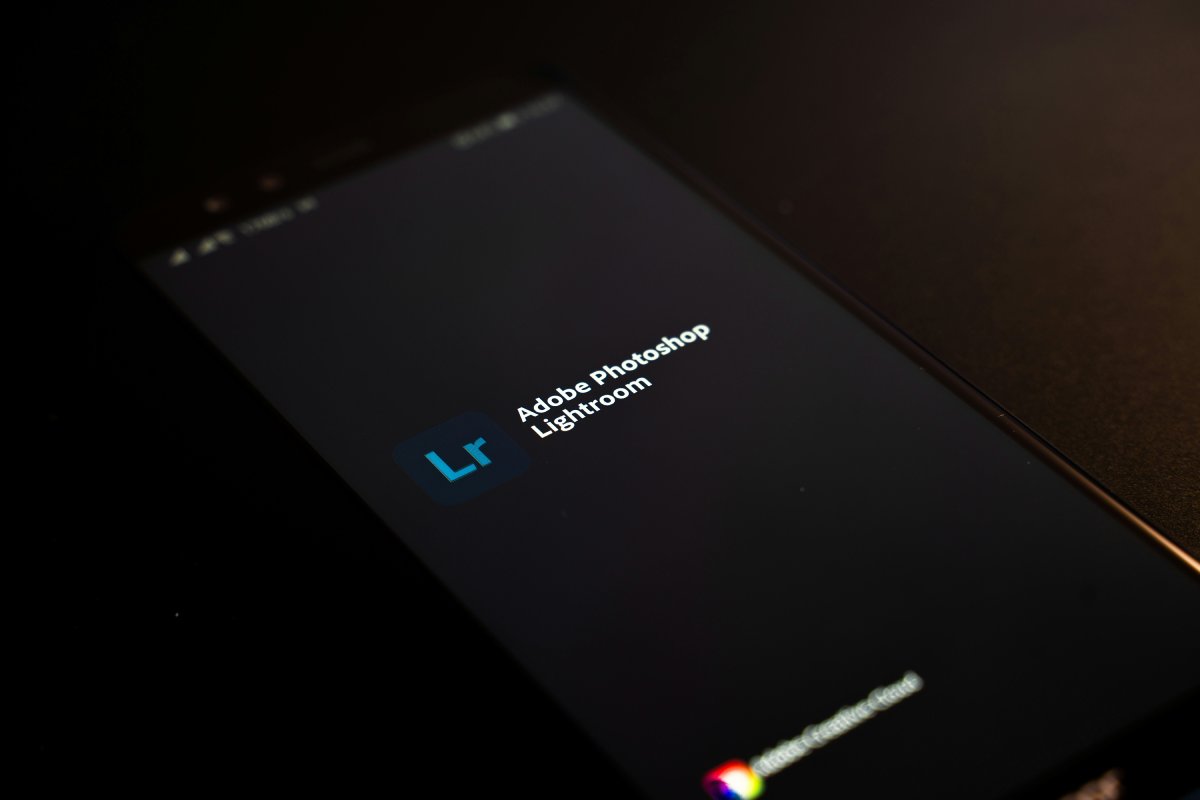 This image is used solely for illustrative purposes. We do not intend to offend or conflict with any societal, cultural, religious, or political values. Image Source: Unsplash
This image is used solely for illustrative purposes. We do not intend to offend or conflict with any societal, cultural, religious, or political values. Image Source: Unsplash
Detail In Lightroom: Lightroom was launched almost 12 years from now and today, it has become mandatory software for both, professionals and hobbyists. Every year, new people get into photography and designing, and for the ones who are unaware of Lightroom; here is a brief on it.
Lightroom is a picture editing website that mostly works with RAW images. It does work best with JPEG and TIFF files as well. It is also one of the best photo organizers online as well. When Lightroom is used to organize pictures, it is also known as Dam- Digital Asset management.
It is a workflow application as it takes care of your pictures starting from the time when you copy them to the hard disk of your computer. Lightroom allows you to process pictures. You can add them to a map to show the location where it was taken. Other than that, you can also create an album in it, print the pictures, and also export them to other programs for future processing. Now you understand why we refer to Lightroom as a workflow application.
Undeniably, it is powerful and useful software and it works independently. It can also integrate with programs such as Photoshop. This means that Lightroom can be used independently or also in collaboration with other programs.
The Lightroom Catalog-
The catalog can also be referred to as the heart of Lightroom. It is basically a database that consists of all the files that are saved on the computer. Other than that, there is a wide availability of metadata for each and every picture. Also, you can here find the location of each image, wherever it is stored.
One important thing that must be noted here is that the catalog does not contain images. It only consists of the data and information regarding the edits and the images.
The Lightroom Collection-
The collection is one of the vital features of Lightroom. It is more like a virtual folder that can be called any time it is needed. Also, there is no barrier to the number of images that are permitted to be uploaded to it. You can save as many images as you want and create as many collections as needed.
Once you have imported your pictures to Lightroom, you can categorize them into different collections. Different collections can be created with different names. As you start using these collections, their advantages will become more apparent. They offer you the opportunity to best organize the images and the flexibility to use them however you are comfortable.
Lightroom VS Photoshop-
Lightroom is distinguished in its own way but we do not encourage abandoning huge software like Photoshop. There are countless things that can be done in Photoshop. Moreover, we encourage the usage of both this software in conjunction for professional results. Both Lightroom web and Lightroom mobile go along with P.S. excellently. If you are new to the world of post-production then this software could be of colossal use to you. Make sure of having it in your system for best post-photography practices.
#Detail In Lightroom