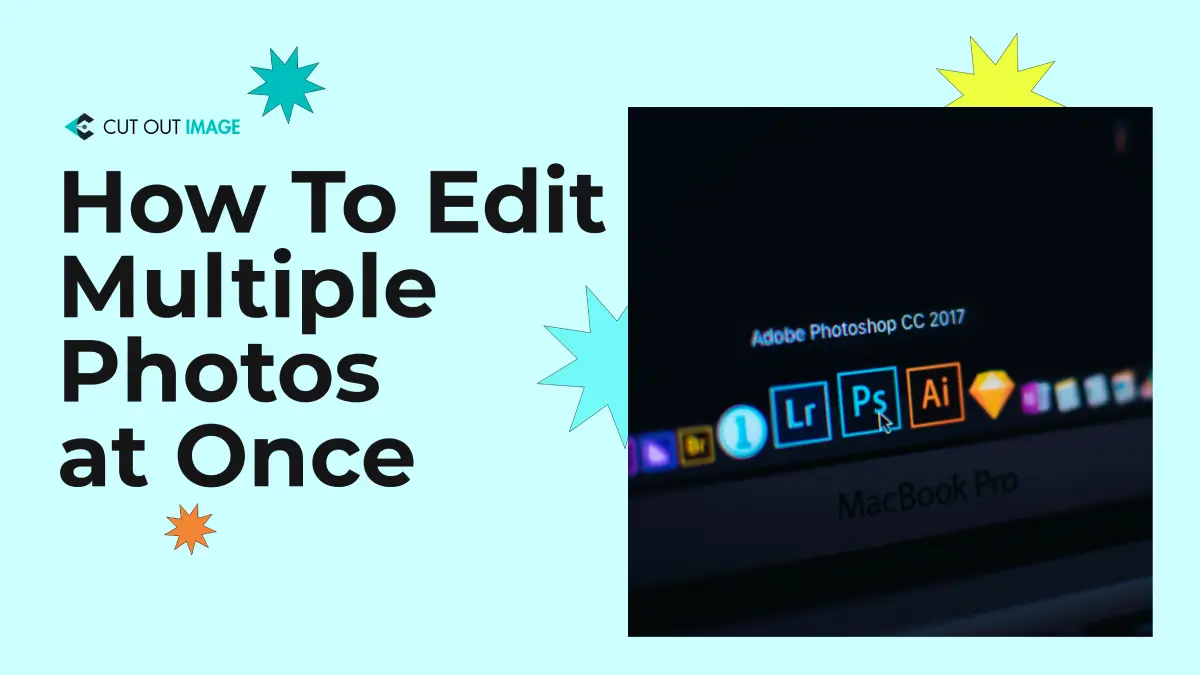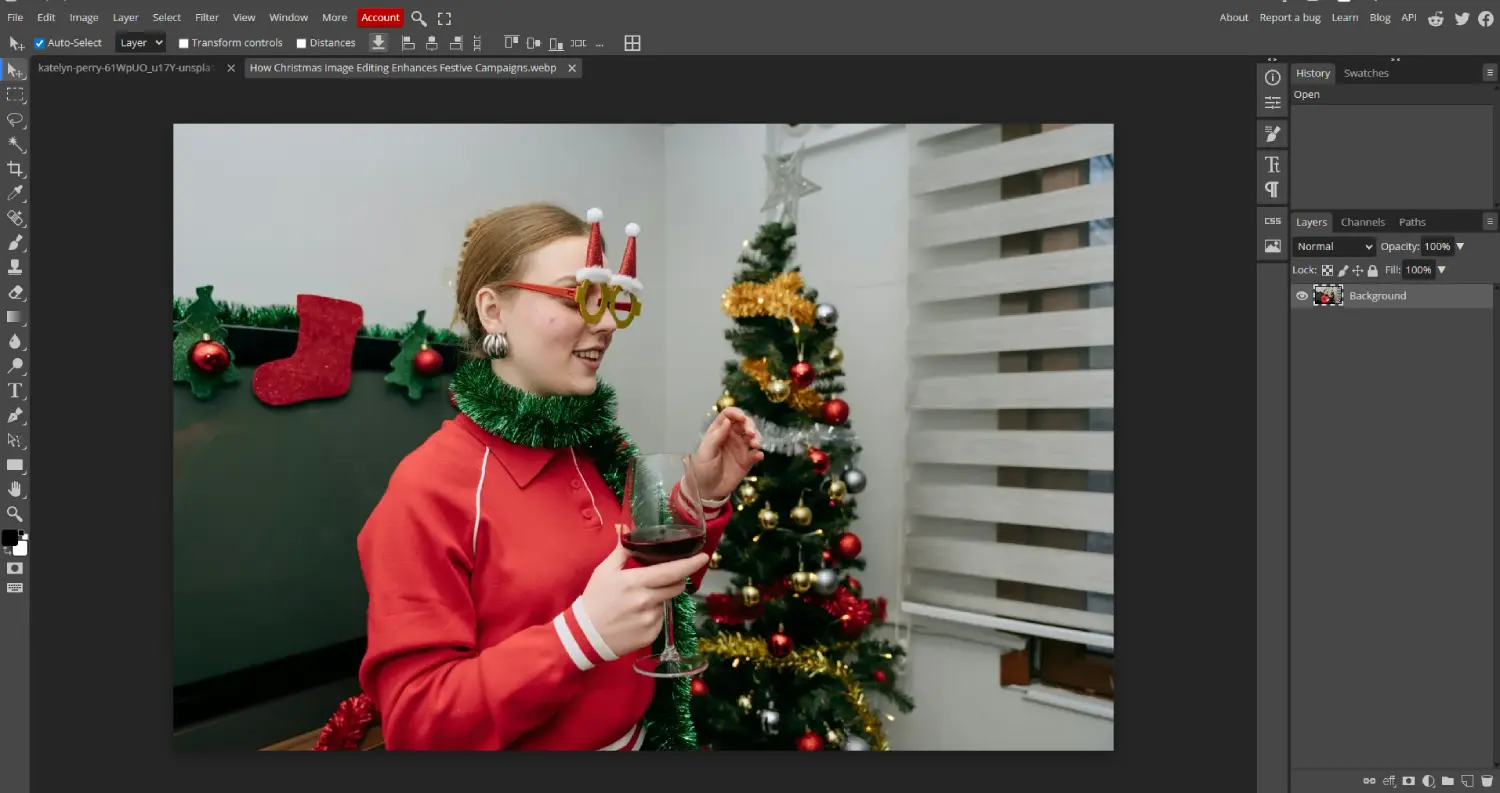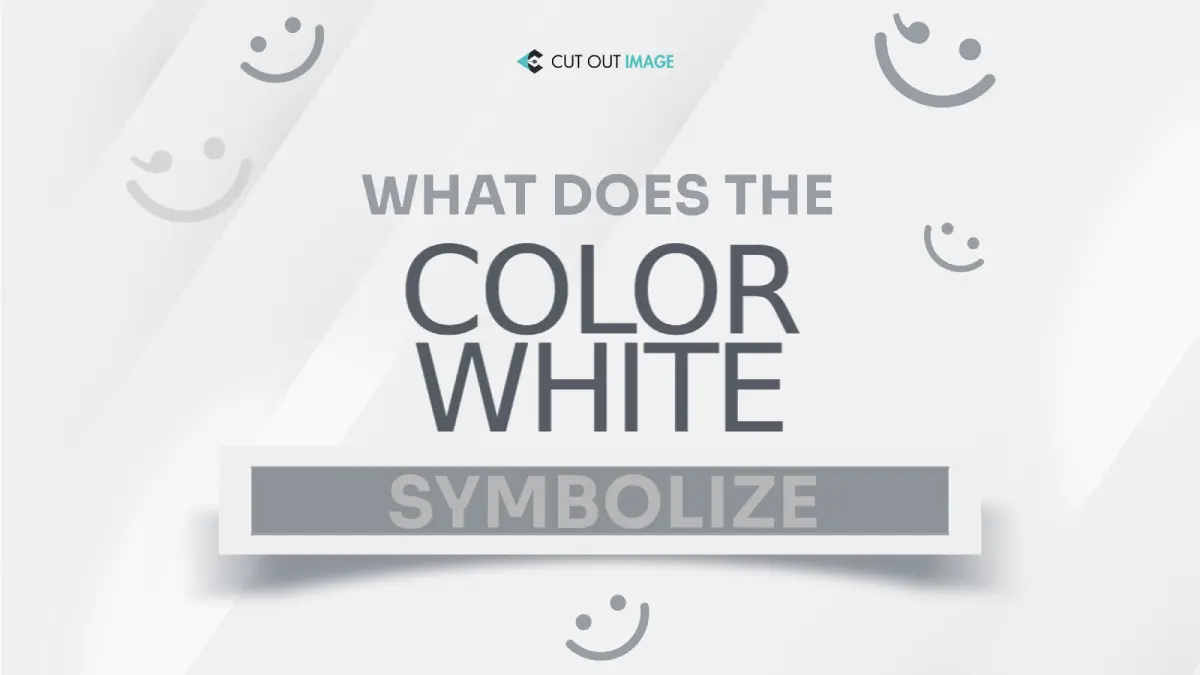Disclaimer: This blog is for general informational and inspirational purposes only, based on publicly available information and personal insights. Images—whether of models, screenshots, or products—are for illustrative purposes only and do not depict actual subjects, scenarios, or views described. We do not intend to offend or conflict with any societal, cultural, religious, or political values.
Efficiency is the key to coping with the fast-paced photography world. Batch editing is a savior, whether you are proficient or nonexpert in dealing with hundreds of photos to achieve aesthetics. Editing multiple photos at once is a game-changer that saves time and ensures efficiency in photo editing.
You might ask, “Is it possible to edit multiple photos at once?” The answer is yes, it’s possible.
Studies show photographers can save up to 75% of their editing time by applying the bach editing technique.
Today, we will discuss the practical details of editing photos in batches and provide a guide on how to edit multiple photos at once. So, be ready to learn the secret of speeding up your photo editing process.
What is Batch Editing?
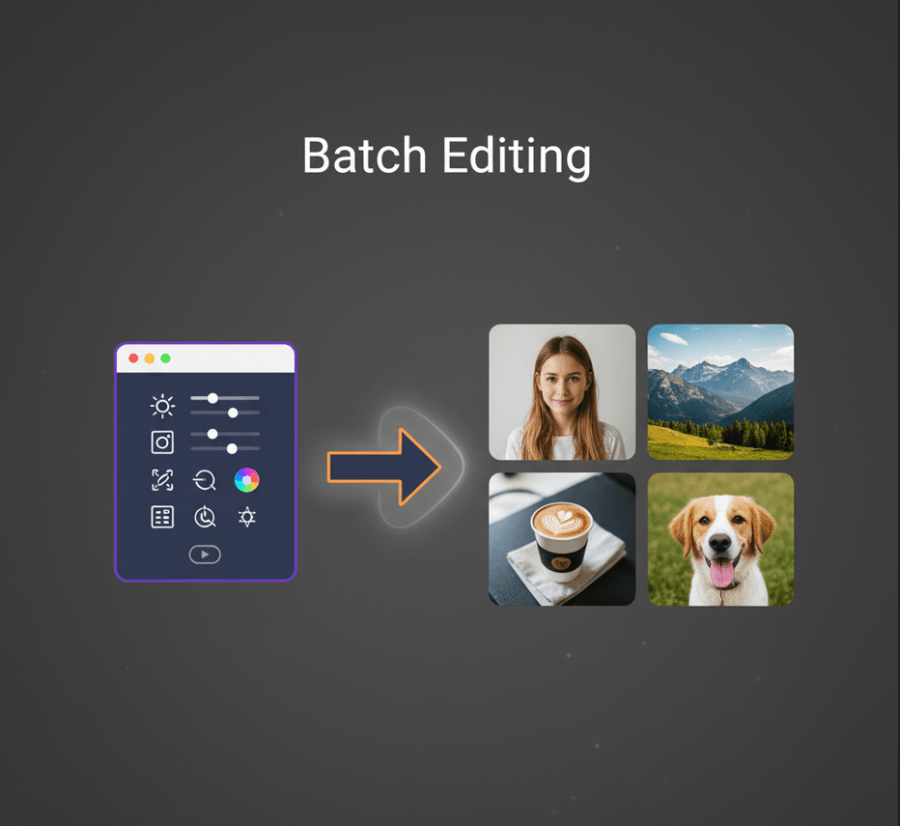 This image is used solely for illustrative purposes. We do not intend to offend or conflict with any societal, cultural, religious, or political values. Image Source: Google AI Studio
This image is used solely for illustrative purposes. We do not intend to offend or conflict with any societal, cultural, religious, or political values. Image Source: Google AI Studio
As we know, editing photos one by one is time-consuming. All the images or some photos need similar basic or advanced editing needs to enhance them as below:
- Exposure Adjustment
- Contrast Adjustment
- Color Balance
- White Balance
- Noise Reduction
- Layer Masking
- HDR Processing
- Creative Filters and Effects:
- Selective Adjustments
In such cases, editing multiple photos at a time can save time, and the process is named batch editing. In general, a batch means a group or collection of items. Batch editing is simultaneously applying the same photo editing techniques on multiple photos. The paradigms shift the photographer or editor’s workload, which needs efficiency with consistency for a bulk of work.
Batch editing is a blessing for photographers or editors as it helps to streamline when they have a lot on the table. Through this process, the photo editor automatically edits the photo and applies similar edits to the series of images. Thus, it saves them time and effort to repeat tasks, maintaining consistency in the image series.
Why Do Batch Editing?
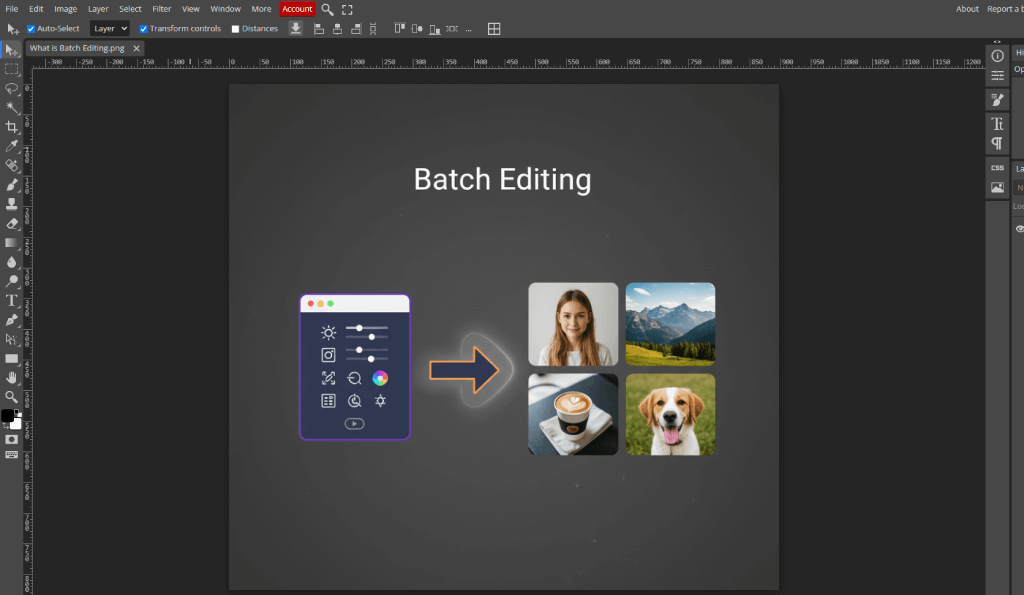
As mentioned, batch editing is a blessing for photographers and editors, providing multiple benefits. Now, I will explain the benefits of executing batch editing.
- Improve Efficiency: The batch editing process lets the editor process many images at a time. Editing the photos individually would take a lot of time, but the batch editing process helps save time, improving efficiency and productivity.
- Maintain Consistency: Implementing the batch editing process, the editors apply the same techniques to images that require similar adjustments. Therefore, the editing pattern in the image series is consistent. Such consistency is essential to building customer trust and brand image.
- Simplify Method: Batch editing simplifies the photo editing method while reducing inconsistency. It keeps the model consistent and produces the best results with less effort.
- Flexibility in Customization: Though batch editing is similar to automation, it offers flexibility in customization, too. The editors can quickly edit or adjust the brushes, masks, or selective adjustments to the individual images. They still benefit from the efficiency of batch processing.
- Professional Quality: Batch editing has the direct advantage of saving time. It also benefits the user by enabling them to achieve professional-quality images with minimum effort. It lets them polish the image to make it good-looking and high-quality, ensuring consistency.
How To Edit Multiple Photos at Once
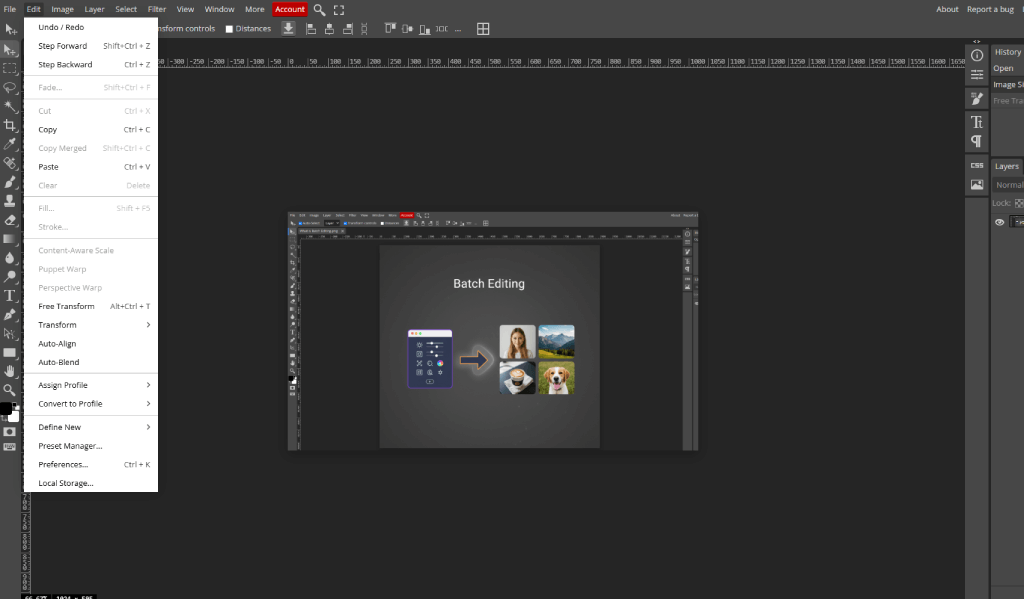
Here comes the part to learn the secret of editing multiple photos at a time. We will break the strategy into workable steps for practical guidance on How To Edit Multiple Photos at Once.
A) Set Up Workspace:
To ensure efficiency, it’s essential to set it up before editing multiple photos at a time. Some considerable steps are:
- Organize Files: File organizing is an effective way to ensure a smooth batch editing process. Organize your files into folders based on projects or categories and rename them, including dates, project names, or keywords, to find them easily during editing.
- Create Batch Folders: After organizing the files, create ‘Input’ and ‘Output’ folders. Then select the photos you want to edit in batch and keep them in the ‘Input’ folder. The edited photos will be moved to the ‘Output’ folder. It will help you avoid confusion during editing and keep track of your execution.
B) Select Tools and Software:
Once you have your workspace ready, it’s time to decide which tools and software to use for batch editing. Here are some available options for this:
- Adobe Photoshop: Adobe Photoshop is avant-garde photo editing software used by almost every photographer and photo editor, like Cut Out Image. It offers many powerful tools and features for editing multiple photos. It also lets you create actions to automate repetitive tasks for batch editing smoothness.
- Adobe Lightroom: Adobe Lightroom is a famous photo post-production software offering powerful batch editing features. It allows you to create presets and apply adjustments to multiple photos.
- Capture One: Many photographers employ Capture One software for batch editing because of its professional-grade image generation and avant-garde editing features- edits, presents, and adjustments for batch editing with an intuitive interface and customizable workspace.
- Online Platform: Whether proficient or newbie, you can access several online platforms besides the desktop version software for batch editing techniques. Canva, PicMonkey, Fotor, etc., are some online platforms that can benefit you with batch editing features.
C) Choosing Editing Settings:
Once your workplace is ready with essential tools and software setup, it’s time to choose editing settings for the batch process.
- Preset Application: Using the software’s batch processing, apply the presets on the image. The Preset is the format developed to create a particular look. Create your desired preset or select options that align with your style, making the image look aesthetic.
- Global Adjustments: Exposure, saturation, and white balance are examples of global adjustments required for almost every picture. Apply these adjustments in all photos in a group to achieve baseline correction.
- Setting Preview: While executing batch editing, ensure the preview option is set to check how the outcome will look after the application of editing steps.
- Use Actions: Actions are the series of steps that you can apply to edit multiple images in a click. To make your batch photo editing effective, create actions with regular editing tasks like cropping, filter application, resizing, etc, and apply them in the batch.
D) Edit Individual Photos:
All the photos need some ground editing, but they need more modification based on individual needs to make them flawless. Therefore, after editing in batch, you need to customize individual photos. Here is the process:
- Selective Editing: After doing essential batch editing, shift to using selective editing tools like brushes, masks, or specific filters for specific elements within a photo. For example, you might need to erase the mannequin from the apparel photos. However, you can check my blog, How to Remove Mannequin From Photo, to do it individually.
- Fine-tune: After the selective editing, review the individual photo to refine it more to achieve the desired look. View the exposure, color, and white balance closely, and adjust the composition to meet the quality standards.
- Synchronize Edits: If you need to make a new adjustment in a photo and want to apply it to the rest of the batch, use the synchronize settings. To do so, go to the ‘Sync’ button in your software, and the changes will be applied to all the selected photos in the group.
E) Review and Save:
Once you apply batch editing strategies, review and save the task on your device.
- Review Files: Take your time to review the batch-edited files one by one to ensure each image meets the quality standards.
- Refine: If you find any photo that doesn’t meet the quality standard requiring a few adjustments, go ahead and refine it using software tools.
- Save: After completing all the batch editing steps and refinement, save the image on your device.
Conclusion
Batch editing is a powerful method to speed up the photo editing process. Moreover, the process will help you maintain consistency in your edited photos. It will save you time to focus on other things.
Hopefully, you have enjoyed reading the blog and learning how to edit multiple photos at once. Let us know in the comment box if you have anything to share. Try the steps and go ahead with your batch editing journey.