Disclaimer: This blog is for general informational and inspirational purposes only, based on publicly available information and personal insights. Images—whether of models, screenshots, or products—are for illustrative purposes only and do not depict actual subjects, scenarios, or views described. We do not intend to offend or conflict with any societal, cultural, religious, or political values.
Today I am writing on an off-topic ( Amazon Cloud Integration S3 with Google Drive via Cloud ) out of our services and business category. I believe that it will be a helpful article as I have spent hours of time finding a reasonable way to synchronize files from Amazon S3 to my Local Storage on my PC and vice versa. We store all our data and image files on Amazon S3 Bucket which was a problem solver to handle large file upload/download / archiving. Apart from we needed an application that would help us to synchronize those files onto our PC for frequent access to them. As we frequently access the files stored on our S3 Bucket, it became hard to manage the downloading or uploading of files from/to S3 Bucket when we need to access them.
 This image is used solely for illustrative purposes. We do not intend to offend or conflict with any societal, cultural, religious, or political values. Image Source: Unsplash
This image is used solely for illustrative purposes. We do not intend to offend or conflict with any societal, cultural, religious, or political values. Image Source: Unsplash
Amazon Cloud Integration S3
I have searched a lot to find a workaround and tried lots of third-party applications (eg. ODrive, S3 Browser, CloudBerry) to sync files we stored on Amazon S3. None of those become handy like Google Drive Application or Dropbox. I then tried to find a way around getting my S3 Bucket’s files transferred over to Google Drive or Dropbox so I can access them frequently on my PC by installing the desktop version of Dropbox or Google Drive. Now the issue is, how do I get the files on S3 to my Google Drive or Dropbox? Here, I tried some online services on the web like Zapier, Bipio, IFTTT, and CloudWork. At this point, I have got a result with no luck. I know it’s even more expensive to keep the same files on S3 Bucket and as well on Google Drive or Dropbox. Amazon should help us to make sync workable with S3 & PC like Amazon Drive.
All of you must be using Google Drive or Dropbox for quite a long time now to store, share and send documents, databases, files, etc. Ever wondered how to share image files via the internet so as to save them on your local PC as well the internet? Here Cloud HQ has been doing rounds for a while now, it has become extremely important to enlighten on it. And finally, I have brought an easy way to sync files on S3 Bucket & Google Drive. Few images can be sent via email but when bulk images need to be sent over, what is the right platform? Amazon S3 is just the right thing to go with!
Difference between Google Drive and Amazon S3
- While Google Drive has been designed for effective communication, storage, sending, and sharing files, Amazon S3 is to deal with image, video, and data files especially.
- Amazon S3 helps you to manage files but only through an internet interface and they don’t offer any official application to sync them on your local PC. On the other hand, sharing files via Google Drive is a better option because it equips you to access the drive on the internet and local PC as well.
These are two major differences between both platforms. To make a nice collaboration of these apps seems like a dream but not anymore. Yeah, Cloud HQ is a perfect way to integrate them! Let’s see how:
How Cloud HQ is a Problem Solver?
Provide Backup: Amazon S3 through Cloud HQ and vice versa All the information stored in Google drive is backed up. Now improve productivity and team efforts on the go!
Provide Integration: Save the image files in Amazon S3 and set up them in Google Drive with the help of Cloud HQ. Isn’t it a great way to access files on a local PC as well as the internet?
So let’s use this Cloud HQ to increase productivity and enhance access to Amazon S3 for image sharing with the help of Google Drive. Create a real-time backup on the board and protect your business even though you are on a local PC.
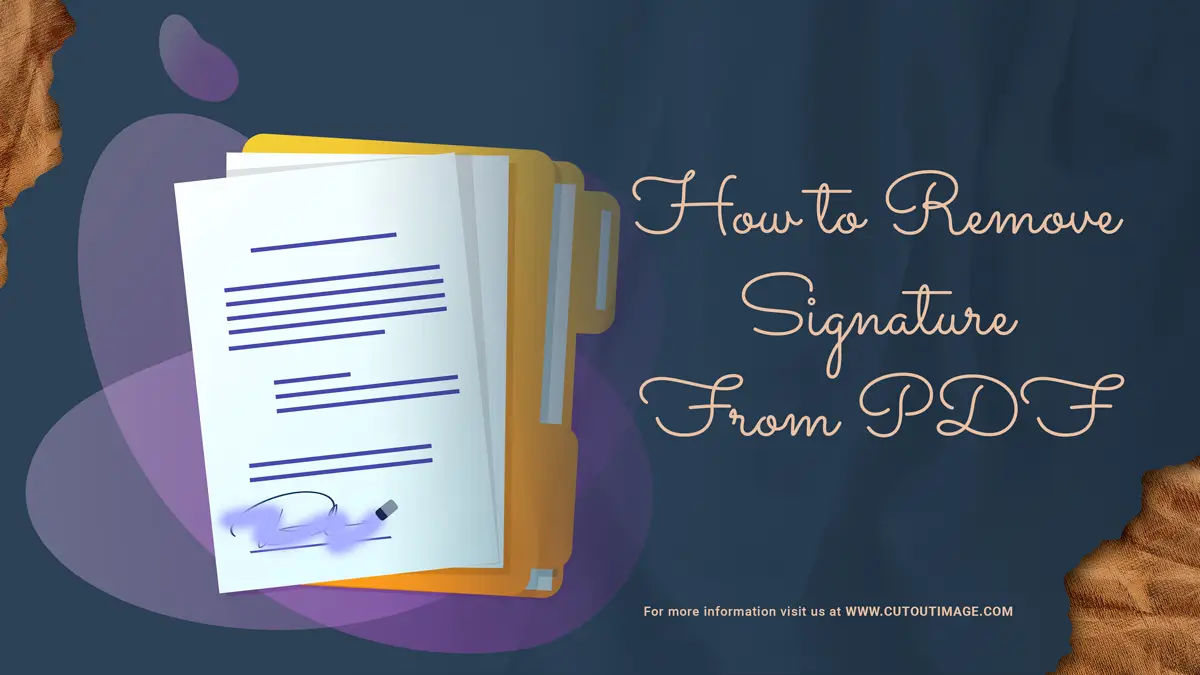
![Graduation Party Ideas [ Make Dream Celebration ]](https://www.cutoutimage.com/wp-content/uploads/2023/07/Geaduation-Party-Ideas-1.jpg)

