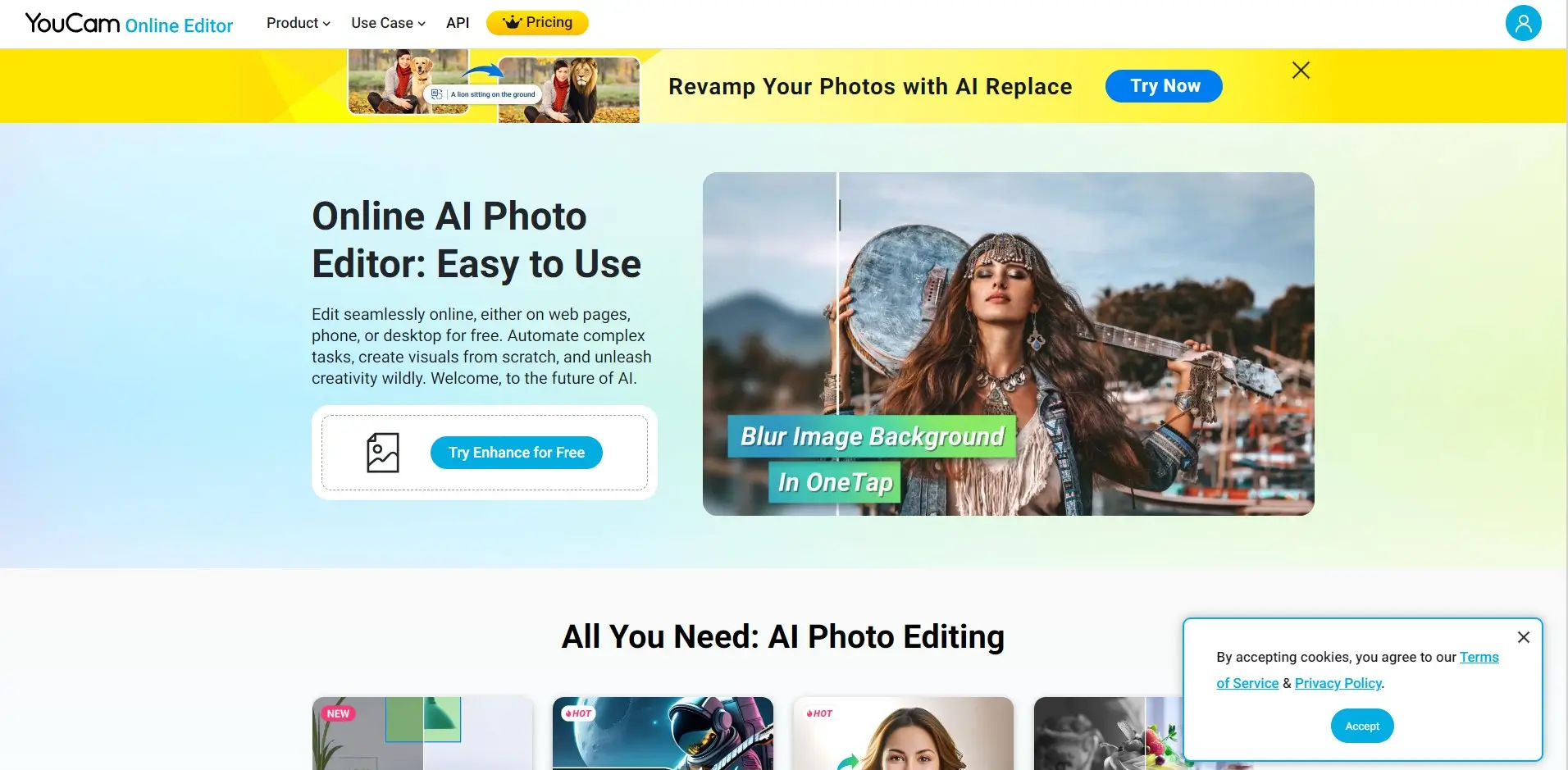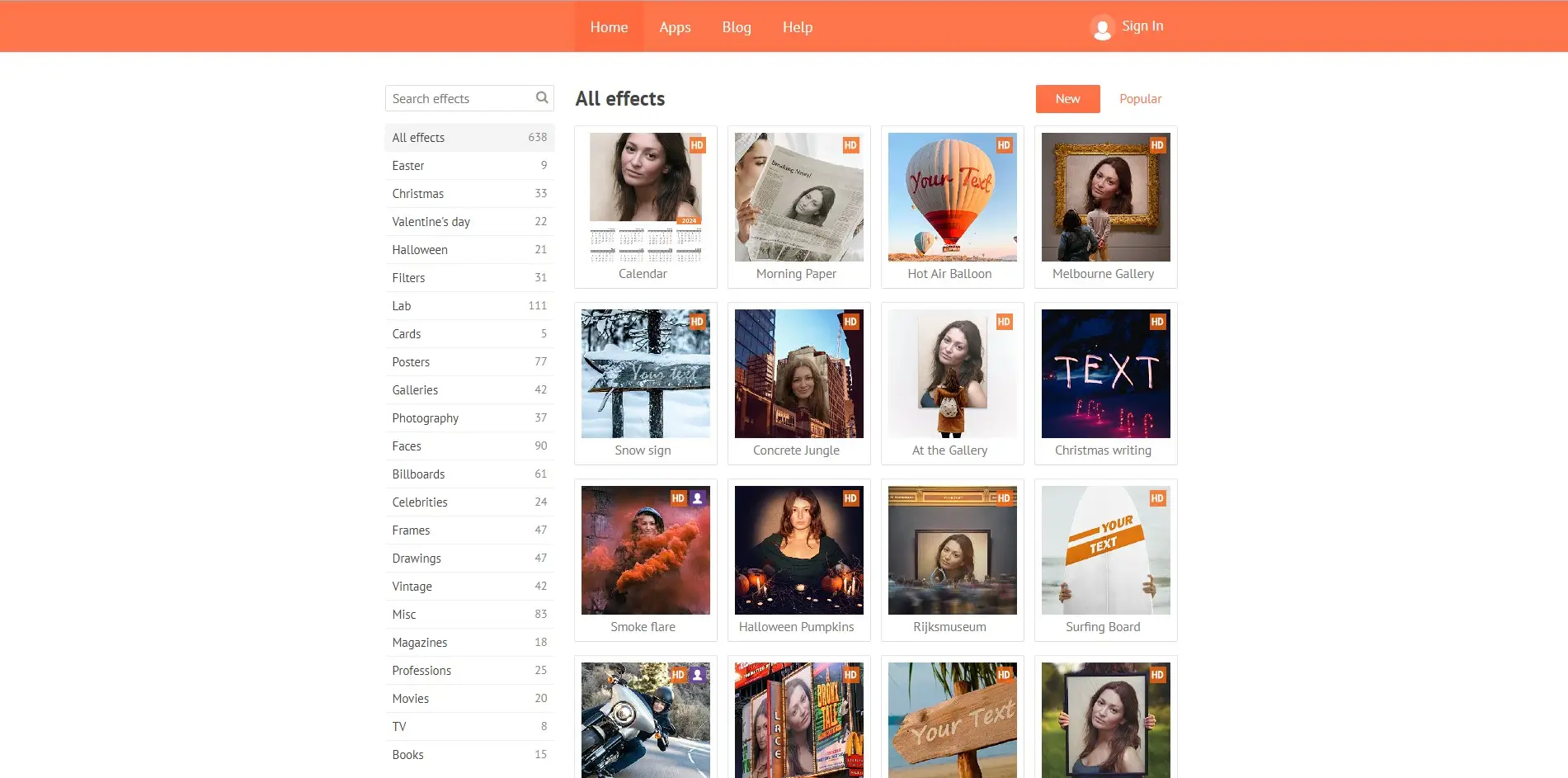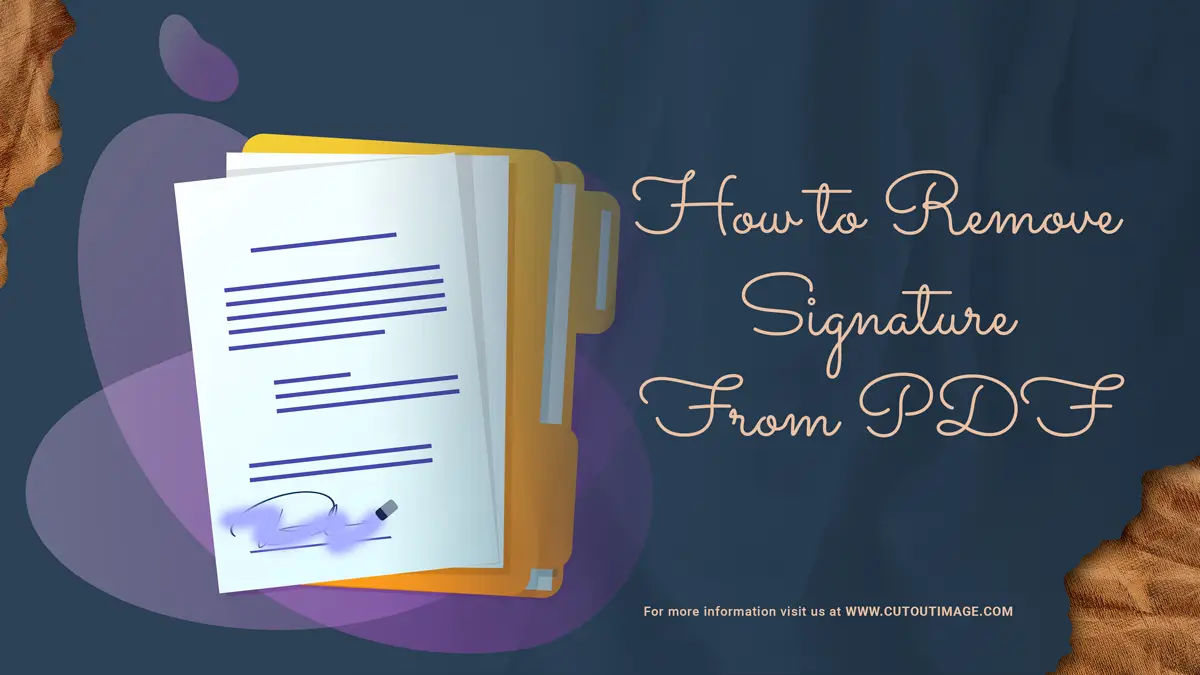Disclaimer: This blog is for general informational and inspirational purposes only, based on publicly available information and personal insights. Images—whether of models, screenshots, or products—are for illustrative purposes only and do not depict actual subjects, scenarios, or views described. We do not intend to offend or conflict with any societal, cultural, religious, or political values.
Valentine’s Day is ideal for romance and comes with the opportunity to capture love stories through the camera lens. Do you want to freeze the romantic moments of Valentine’s Day and share them on social platforms, or use photos in your Valentine’s card design ideas to create a unique gift? If yes, you can make a big difference in your photos depicting love stories by editing them with photo post-processing tricks.
Photo post-processing is the method to enhance and make the image perfect after capturing. It helps improve image quality while fixing all the flaws to make your ordinary image extraordinary. Do you want to know how to Edit Love Story: Valentine’s Day Photo Post-Processing Tricks?
This blog introduces you to the best photo editing tools and post-processing tricks. So, let’s dive into the details to discover the tricks of post-processing Valentine’s Day photos.
How to Composite Captivating Visual Love Story

Before you jump to edit your photos, you must capture them by applying proper photo composition rules. Photo composition is a must to make your photo a storyteller by arranging elements properly. Different compositions unfold different stories. For instance, a couple holding hands at sunset in a photo unfolds a different story than the playful exchange of a shared ice cream.
You should follow some photo composition rules to achieve your goal of unfolding your emotions and love story. Here are some storytelling photo composition techniques for you:
- Angles: Use a low angle to represent your enthusiasm, a high angle to expose your closeness, or a side angle to reveal your relationship or connection.
- Rule of Thirds: Compose your love story in a balanced frame using the rule of thirds. This rule divides the photo into 9 equal parts horizontally and vertically, bringing harmony in details.
- Golden Ratio: To illustrate your love story pleasingly, apply the golden ratio, a proportion of almost 1.618, represented by a spiral or a rectangle.
- Leading Line: Use the leading line to direct the viewer’s attention to your subject or create a direction to another element of the photo, like roads, fences, mountains, etc.
- Negative Space: Do you want to make a difference in your image? Then, use the negative space of your photo, which is the blank or unoccupied space like the sky, wall or water.
- Color: Color is a powerful element that creates mood in your photo composition. For example, you can create a mood of love, enjoyment, or happiness using warm colors, whereas peace, calmness, or sadness can be created using cool colors.
- Lighting: Using natural and artificial light, you can add scenic effects to your image composition. For example, you can compose a naturalistic photo using sunlight or moonlight, whereas you can create a dramatic vibe using the artificial light of flash or speedlight.
Only applying the rules of photo composition won’t yield excellent outcomes in revealing your love story. You should obey the below instructions:
- Capture multiple shots from different angles or perspectives to pick the best one, finally revealing your love story.
- Use only a few or fewer elements while composing images.
- Carefully apply the rule of thirds, the golden ratio, the leading lines, and the negative space that suits best to compose an interesting and balanced one.
- Consistently placing the subject at the center won’t create great results. So, keep the main element at a balanced point or on the intersected line to create a balanced look.
- Never use such a color or lighting that distracts the viewers, making the photo look boring or unrealistic.
Photo Editing Tools for Valentine’s Day Photo Post-Processing
Every photographer knows the Importance of Photo Editing Services to enhance their captured photos. So, to make your love story perfect, you must know the best ways to edit Valentine’s Day photos. To apply those editing techniques, many photo editing tools with myriad features, benefits, and limitations are available in the market. We are suggesting some photo editing tools here for your Valentine’s Day photo post-processing tricks:
01. Photoshop:
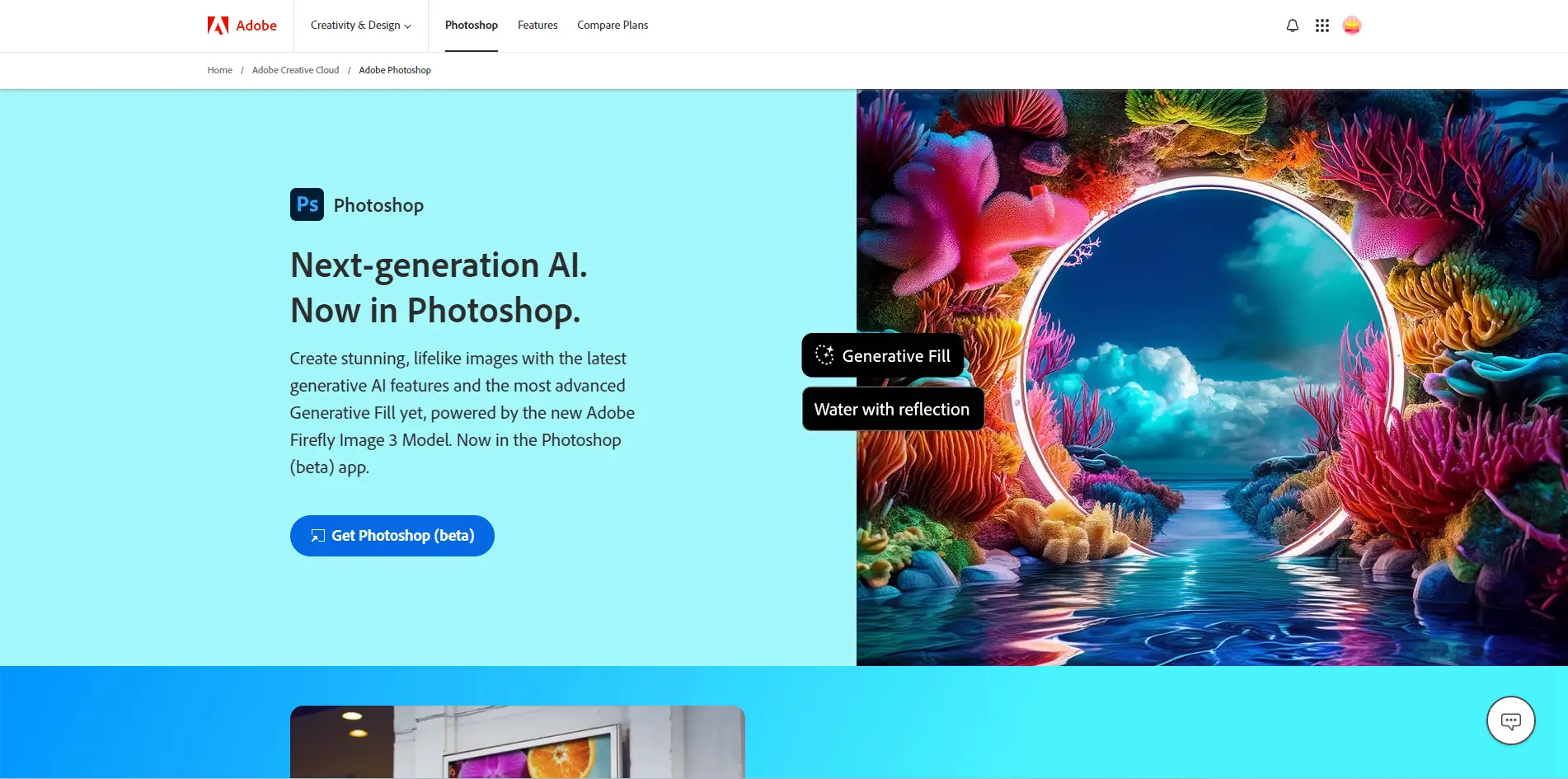
Photoshop is the most powerful software for any professional photo editing task, from basic adjustments to advanced manipulations. It can help you create stunning visual effects by executing clipping path, retouching, shadow, color correction, masking, manipulation and more.
02. Lightroom:

Lightroom is another software program designed for photo editing, which is ideal for amateur and professional photographers. It can help you change or adjust the color, exposure, brightness, and other settings in a non-destructive way. It will also enable you to organize, sort and export your photos.
03. Snapseed:
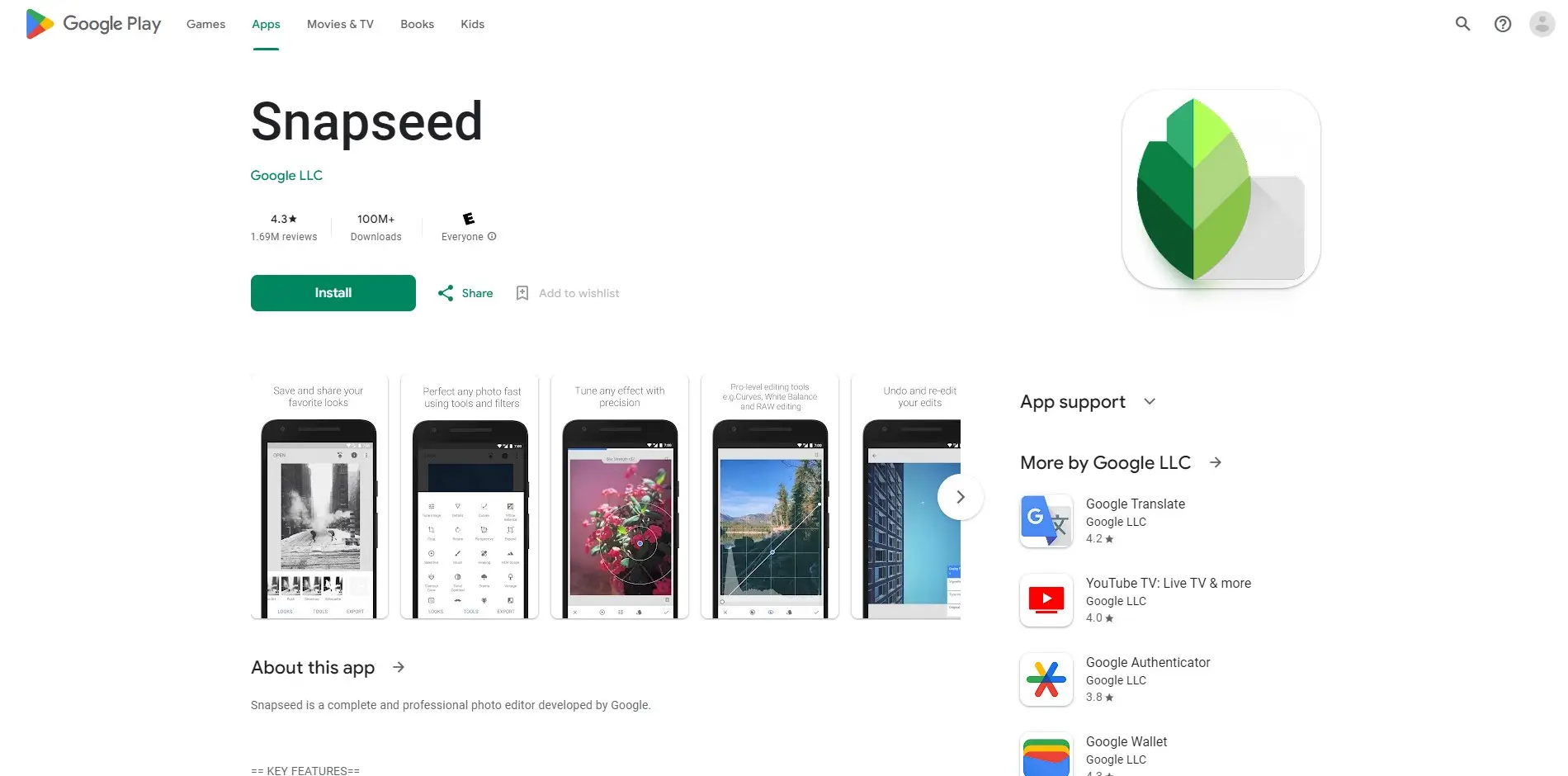
Snapseed is a mobile app offering a user-friendly interface for editing photos. It lets you apply filters and adjust contrast, saturation, and brightness quickly and easily to improve your Valentine’s Day photos.
04. YouCam Online Editor:
This image is used solely for illustrative purposes. We do not intend to offend or conflict with any societal, cultural, religious, or political values. Image Source: YouCam Online Editor
If you are looking for an easy-to-use online photo editor free of cost, you can use the YouCam Online Editor. It has various tools and features for cropping or resizing, adjusting brightness or color, and applying filters or effects to add mood, retouch and more.
05. Canva:

If you are looking for an online graphic design platform, Canva is one of the most popular. It lets you create and edit your Valentine’s Day photos using different features like cropping, resizing, and adjusting brightness or color. You can also apply filters, stickers, text, frames, etc., to your photos to make them more expressive. If you want to combine multiple images in a single frame, you can try the collage option too.
06. PhotoFunia:
This image is used solely for illustrative purposes. We do not intend to offend or conflict with any societal, cultural, religious, or political values. Image Source: PhotoFunia
Another creative photo editing app is PhotoFunia, which has manifold tools and features to edit photos. You can use PhotoFunia to make your Valentine’s Day pictures lovely and show your love story to the world. However, you may not find features like cropping, resizing, rotating, or adjusting the brightness or color in PhotoFunia to edit your photos.
Here, we shared a few options you can use to edit your Valentine’s Day photo by applying post-processing tricks. More software and apps with myriad features are available in the market. The choice is yours, and the possibilities are endless.
Edit Love Story: Valentine’s Day Photo Post-Processing Tricks

Here comes the significant part you are looking for. The Valentine’s Day image post-processing includes techniques like clipping path, shadow creation, color correction, retouching, etc., for a flawless photo finish, making them more romantic and memorable. What are the tricks to edit your love story in the best way? Let’s have a glimpse of some tricks and techniques.
- Clipping path: Clipping path is the technique that isolates any unwanted object or improper background from your Valentine’s Day photos and makes the subject stand out. You can apply the clipping path to cut the subject and place them in a romantic background on a beach, garden or any other location.
- Retouching: Retouching helps you fix flaws in your Valentine’s Day photos and make them professionally perfect. You can use this technique to sweeten skin tone, remove wrinkles and spots, improve hair or eye color, etc.
- Shadow Creation: A photo looks lifeless without a shadow, whereas an imperfect shadow ruins its beauty. Therefore, you should use the shadow creation technique to add or modify the direction, size, shape, or color of the shadow of your image and make the photo look realistic.
- Color Correction: You might face color issues in your photo, especially for lighting issues. Therefore, you need the color correction technique to adjust or change the color of your image and make the photo look vivid, romantic, and realistic.
- Masking: You might need image masking to hide or reveal a specific object from the Valentine’s Day photos, making them look mysterious and intriguing.
- Manipulation: You can play with the manipulation process when adding or removing elements like hearts or flowers to express the unique and imaginative love story in your Valentine’s Day photo.
- Improve Lighting: Lighting is integral to any photography, and Valentine’s Day photos are not exceptional. So, to express your love story accurately, you must improve the lighting and contrast by balancing brightness and darkness. Use warm temperature light to add a comfy and romantic feel to your photos.
- Soft Focus: Use Gaussian Blur or Lens Blur to apply a slight blur or soft focus effect on your lovely photos to create a dreamy and romantic look.
- Vignette: To add a focused feel, apply a vignette in the photo that will draw attention to the center of the image. Moreover, vintage filters or effects make your photo look classic and romantic.
- Add Bokeh: Why accept ordinary photos when you have the power to make them extraordinary? Use the right plugins and filters to add a touch of magic with a bokeh in the background that will convert your photos into stunning art pieces.
- Selective Coloring: You can make your photo look dramatic with vibrance by keeping some aspects, like a bouquet of red roses, in color while turning the rest of the image elements black and white.
- Use Filters and Presets: Some photo editing apps or platforms offer Valentine’s Day presets. You can try those presets to transform the mood of your photos quickly. You can also use filters to create a romantic vibe.
- Crop and Frame: Try the cropping features to focus your romantic elements in the photo and apply different Valentine’s themed frames or borders to express your love story admirably.
Why Need Valentine’s Day Photo Post-Processing?

Did the question peep into your mind- Why should you edit your Valentine’s Day Photo? You should do this because every love story creates a memory you must tell the world. With the power of photography, you can describe the story to the world, where the photo post-processing makes the story stunning.
From a typical Pumpkin Head Photoshoot to Curvy Boudoir Photography Ideas, Post-processing greatly benefits the users. Here are some reasons to employ image post-processing in your Valentine’s Day photos:
- The image post-production process improves reality to match our emotional landscape and converts “Happy Valentine’s Day” into a sonnet, making the photo look more romantic to impress the viewer.
- The Photo post-processing helps you improve the appearance and quality of your Valentine’s Day photo.
- It makes the photo perfect and attractive, fixing all the flaws of spots, wrinkles, red eyes, dust, etc.
- The image post-production service taken from professionals like Cut Out Image can give a professional look to your image.
- You can add mood or emotion to your image to express the romance in the Valentine’s Day photo.
- Applying the image post-processing, you can change various elements like objects, background, shadow, etc, to make the photo attractive and realistic.
- Photo post-processing can help you modify the appearance of your photos and make them look vintage, retro, or modern, according to your preference.
- You can portray your creativity or fantasy in your photo by including or excluding elements like hearts, flowers, balloons, and more through the image post-production process.
Conclusion
Valentine’s Day is a special occasion for everyone to showcase their love to the world. Photography is a suitable way to capture and share these moments with others. The image post-processing sprinkles sugar on the cake by making the image stunning.
In this blog, we have shown you some of the best photo post-processing techniques with tricks and introduced some of the best photo editing tools to make Valentine’s Day photos admirable and memorable. Hopefully, by following the best practices we shared in this blog. You can edit your love story like a pro and impress your partner and audience.
If you have any queries or feedback, don’t hesitate to knock us or leave a comment below. We would love to hear from you and help you with our photo post-processing service if you need it. If you want to read our previous blog, click here.
As the curtain falls, embrace the importance of Photo Editing Services or click back to discover the Ugliest Shoes Ever. But for now, pick up your camera and design your Valentine’s Day photos to keep the love story alive. Your canvas awaits. Ready to immortalize your love?