Disclaimer: This blog is for general informational and inspirational purposes only, based on publicly available information and personal insights. Images—whether of models, screenshots, or products—are for illustrative purposes only and do not depict actual subjects, scenarios, or views described. We do not intend to offend or conflict with any societal, cultural, religious, or political values.

On the internet, you will find a lot of resources mentioning social media cheat sheets. Most of them are outdated so let’s figure out the updated Cheat Sheet For Social Media Image Sizes to stay ahead of the competition. All thanks to the awesome people who have made it easy for me to present the latest image sizes.
One secret to guessing whether the sheet is updated or outdated is by looking into the image size of Facebook. As per the new guidelines, the cover photo has been revised to 828 pixels wide from 851 pixels.
Undeniably, social media platforms keep on revising their image sizes and formats. So you must be updated with the new sizes so as to design the images accordingly. However, it will save you from the extra efforts that have to be put in to edit the image post-designing.
To cope with the rising popularity of social media, it’s mandatory to turn your head on optimizing the images rightly that represent your brand. Let me walk you through this list that displays the specific dimensions of images to use on social media platforms. Hope you find it useful, good luck!! Here is the top Cheat Sheet For Social Media Image Sizes:
Facebook Photo Size [ Cheat Sheet For Social Media Image Sizes ]
Facebook has tailored its cover photo size from 851 pixels to 828 pixels wide. Too many users view Facebook on mobile apps, so I highly recommend you use a size that fits perfectly on mobile as well as desktops. Here’s the dimension list:
- The cover photo size has been set to 828 x 315 pixels for desktop and 828 x 462 pixels for mobile.
- 180 x 180 pixels is the right size for a Facebook profile photo.
- The Thumbnail image size for a tablet or application is 111 x 74 pixels.
- The link preview size is 600 x 315 pixels.
- The photo post size is 504 x 504 pixels.
- 801 x 250 pixels is the right size for a group cover photo.
- The event cover photo size is 784 x 295 pixels.
Twitter Photo Size
“First impression is the last impression” is a very common saying and it is actually true also. Profile pictures represent the brand and are the main identification mark of your website. Twitter photo is visible to everyone whenever you tweet. So it must be unique and visually appealing in every sense. But mark the words “these images are no longer cropped to horizontal in the stream now”. Take a look at the image sizes for Twitter:
- The header size is 1500 x 500 pixels.
- The profile size of this social platform is 400 x 400 pixels.
- 440 x 220 pixels is the size of an in-stream photo.
- Tweeted image size is 1024 x 1024 pixels.
Google+ Photo Size
Google is a platform that shows up the Google+ profile page of your website along with the website in search results. So you have to ensure that the quality of the profile image must be so high that the users get attracted immediately. Though the image is shown in a circle, the picture is uploaded as a square.
Upload creative visuals or infographics to showcase your brand on Google+ cover photo. Take a look at the image size:
- The cover photo size is 1080 x 608 pixels.
- Profile photo size is 250 x 250 pixels.
- The shared image size is 497 x 373 pixels.
LinkedIn Photo Size [ Cheat Sheet For Social Media Image Sizes ]
Keep the LinkedIn photo highly professional, respectable, and of superior quality. It displays the reputation and goodwill of your brand so it must be perfect. Because it has an oblong shape, sometimes it becomes difficult to find such an image that fits well. Create your own visuals here!! Here is the size list:
- The profile background is 1400 x 425 pixels.
- 500 x 500 pixels is the size for the profile picture.
- The cover photo size is set at 646 x 220 pixels.
- The blog post image size is 698 x 400 pixels.
- The logo size is 400 x 400 square. Since July 2015, the horizontal size is not allowed.
Pinterest Photo Size
A wonderful platform to drive referral traffic, Pinterest doesn’t really have any cover photos. So the whole representation of your brand depends on the profile photo that is to be uploaded as a square. The photo is displayed right above your name in a circle at the top middle.
- 5 to 2.8 times is the ideal pin height that has been reduced from 3.5. The size is 736 pixels wide.
- Profile photo size is 165 x 165 pixels.
Instagram Photo Size
This platform is all about images and just images. So it is highly significant to create high-quality images and visuals for Instagram. For businesses, upload the logo that will be shown to the users at the top left of the profile page. It will keep the user hooked on to your brand as all the images will have the logo associated with them. Take a sneak peek at the image sizes:
- Profile photo size is 110 x 110 minimum.
- The photo size has been adjusted to 1080 pixels width for superior quality.
YouTube Photo Size [ Cheat Sheet For Social Media Image Sizes ]
It is a great platform to share videos, visuals, or infographics to boost your sales. So the pictures must be of high quality to let people watch the videos interestingly. Also, the size of the images must be perfect to fit inside the frame which allows them to view your channel with ease. Here is the image editing size guide:
- The Cover Picture of the channel is 2560 x 1440 pixels
- For Tablets, 1855 x 423 pixels
- For Smartphones, 1546 x 423 pixels
- For TV, 2560 X 1440 pixels
- The video uploads size is 1280 x 760 pixels
Lucky you!! I compiled the social media cheat sheet which you can use while designing the images, profile photos, cover photos, or headers for any of the above-mentioned platforms.
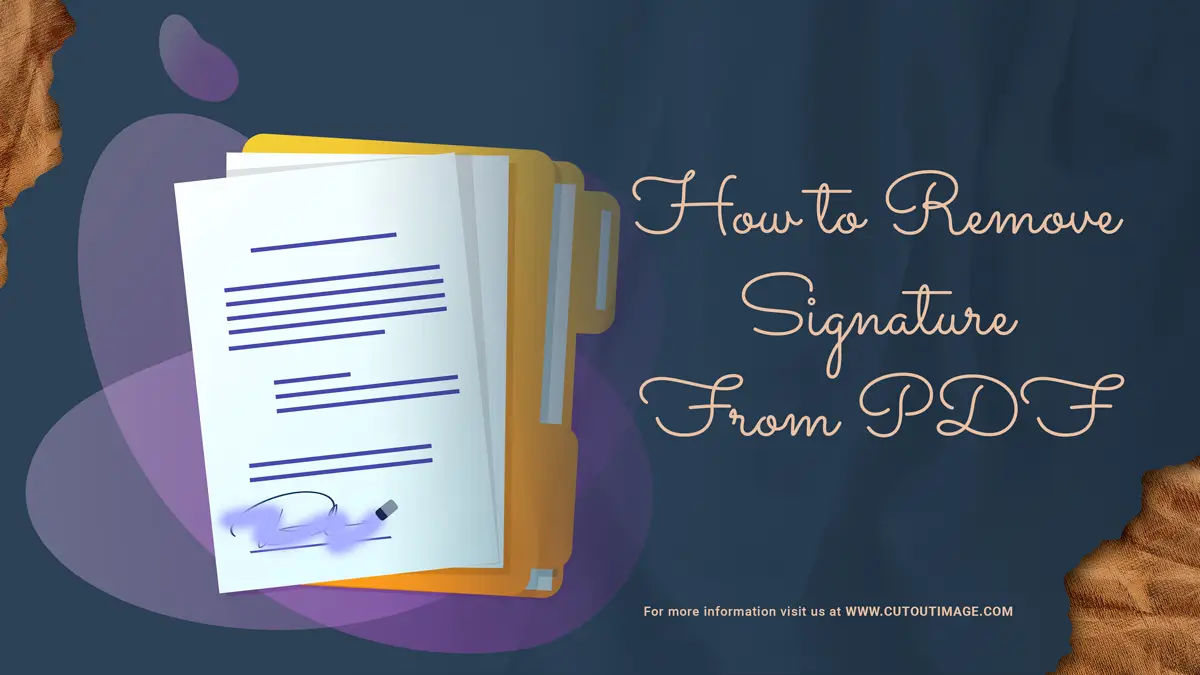
![Graduation Party Ideas [ Make Dream Celebration ]](https://www.cutoutimage.com/wp-content/uploads/2023/07/Geaduation-Party-Ideas-1.jpg)

