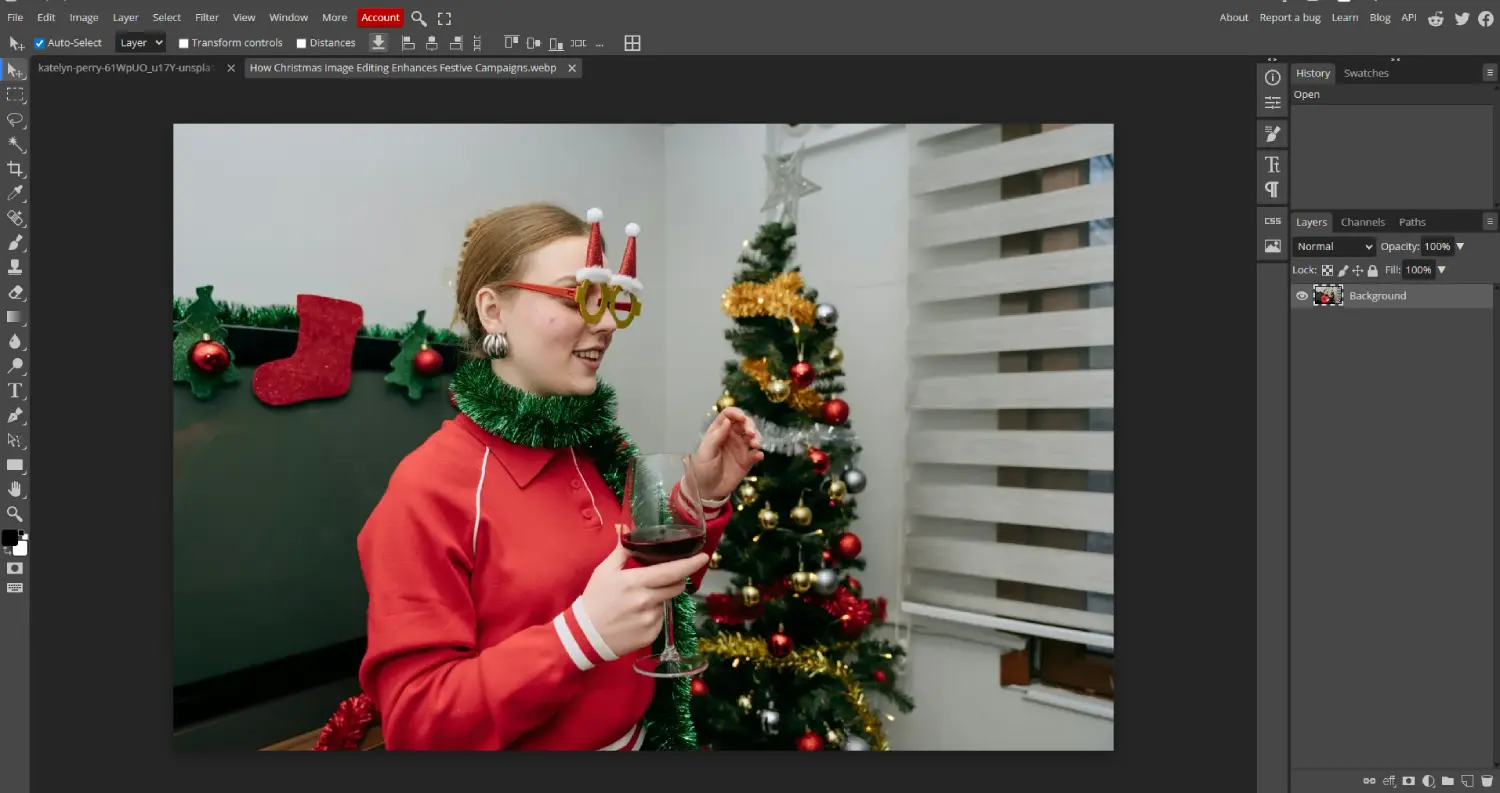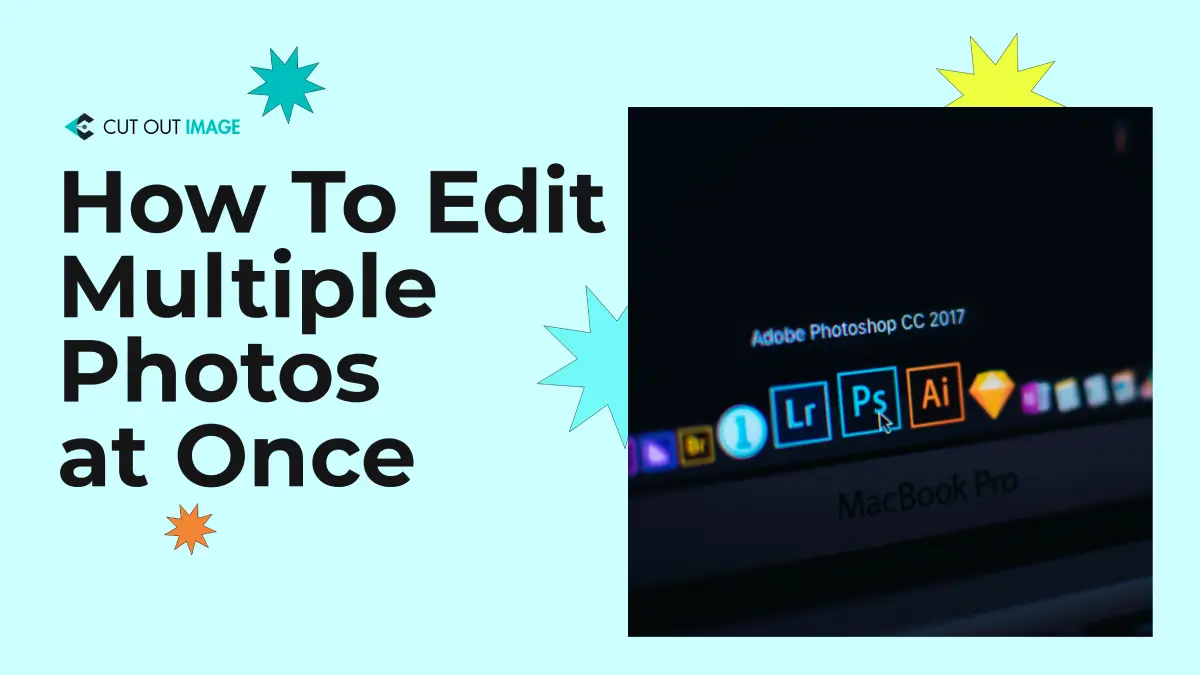Disclaimer: This blog is for general informational and inspirational purposes only, based on publicly available information and personal insights. Images—whether of models, screenshots, or products—are for illustrative purposes only and do not depict actual subjects, scenarios, or views described. We do not intend to offend or conflict with any societal, cultural, religious, or political values.
Think of the following cases when you visit an online shop-
- a weirdly flat shirt
- a wrinkled shirt hanging on a wire hanger
- a shirt with a worn vibe, without a model
Which one will catch your attention? The last one of the worn vibe, right? It’s the magic of ghost mannequin editing.
In this modern time, where online shopping is the norm, the clothing business’s online presence is its storefront. As a product photographer, online clothing business, or studio manager, you must know how to make a simple image into a selling agent. You should be aware of the ghost mannequin process to give the audience a real vibe of the dress worn. How to do it?
Keep reading the blog about Ghost Mannequin Editing: A Must-Have for Clothing Brands.
What is Ghost Mannequin Photo Editing?
 This image is used solely for illustrative purposes. We do not intend to offend or conflict with any societal, cultural, religious, or political values. Image Source: Unsplash+
This image is used solely for illustrative purposes. We do not intend to offend or conflict with any societal, cultural, religious, or political values. Image Source: Unsplash+
Ghost mannequin editing, also called invisible mannequin editing, is an image post-production technique that removes the mannequin from apparel product images. It eliminates the mannequin, giving a 3D worn vibe to the product as if an invisible person wears it, which is why it is called ghost mannequin.
The ghost mannequin photo editing involves-
- Front part image of the apparel
- Inside image showing the neckline or label
- Blend two images into a seamless, realistic image, removing the mannequin.
Whoa! Your product now looks like it is wearing an invisible ghost and is ready to be placed in the fashion catalogue.
However, it’s not as simple as it sounds; it’s a complex, multi-layered process combining clipping paths, neck-joint editing, shadow creation, and retouching. That’s why it’s essential to outsource to a professional to get a flawless result, and Cut Out Image is there to share a dab hand.
Key Benefits of Ghost Mannequin Editing
 This image is used solely for illustrative purposes. We do not intend to offend or conflict with any societal, cultural, religious, or political values. Image Source: Unsplash+
This image is used solely for illustrative purposes. We do not intend to offend or conflict with any societal, cultural, religious, or political values. Image Source: Unsplash+
Thinking of ghost mannequin editing, you might ask yourself, “This looks impressive, but what’s the value in doing all of this?”
So, in this part of the blog, we will discuss the key benefits of Ghost Mannaequin Editing.
Professional Look: Flat lay is an okay-to-go style for product photography, but not perfect for clothing, especially jackets, shirts, t-shirts, bodycon dress, etc. While purchasing clothing items online, customers want to understand how it will look if worn, which the ghost mannequin technique makes possible.
Cost Savings: Clothing photography demands a model to give a wearing vibe, but hiring a model is expensive. Here, implementing a mannequin can save you costs. You need a good mannequin purchased from a local market, and photograph your clothing items. It’s ideal for startups or brands working on hundreds of items with tight budgets.
Boosts Sales: If you are selling your products on different online platforms like Amazon and Etsy, along with your website, you must present your products professionally. Applying ghost mannequin editing can make your clothing look more appealing by showing it in a clean, 3D style. This can help build trust with buyers and boost your sales.
Compared with flat-lay and unprofessional shots, it is found in A/B tests that ghost mannequin images can increase e-commerce conversion rates by 10-20%.
Visual Consistency: One of the biggest challenges of an online shop is maintaining consistency. Different times, different models with different poses make a variation in the image gallery of the online shop. Here, using the mannequin and implementing the professional ghost mannequin editing helps maintain the consistency.
Reduced Returns: When a real customers receive a product that looks different from what they expect online or selects the wrong style, they often face costly returns. Ghost mannequin editing shows a clear view of how the garment fits and its structure. This improves customer satisfaction and lowers return rates. By displaying how the item looks when worn, clients can make good buying decisions, leading to fewer wrong orders and shorter returns.
Step-by-Step Ghost Mannequin Editing Process
 This image is used solely for illustrative purposes. We do not intend to offend or conflict with any societal, cultural, religious, or political values. Image Source: Unsplash+
This image is used solely for illustrative purposes. We do not intend to offend or conflict with any societal, cultural, religious, or political values. Image Source: Unsplash+
We properly discussed the image mannequin editing process and key benefits to make you understand why clients need ghost mannequin services. This blog section will discuss the beginner-friendly step-by-step process for editing the ghost mannequin.
Step 1: Click the Required Image
The first step is to click the required images for the editing process. Never think that a single click is enough to do perfect photography. Even a professional photographer clicks multiple times to ensure a perfect click. So, while doing photography, click numerous shots of the product-
- Front View
- Back View
- Shot of Sleeves
- Inside View showing neckline, label (Without mannequin)
📸 Use consistent lighting and angles to make editing seamless later.
Step 2: Remove the Mannequin
Now comes the step to remove the mannequin. To do this, install the Photoshop software and follow the steps below-
- Open Photoshop and load the front view image.
- Duplicate the layer and select one layer to work on.
- Select the subject precisely using the pen tool.
- Zoom in for clean edge work.
- After selecting, press Shift+Ctrl+I to invert the selection.
- Delete or apply a layer mask to hide the mannequin.
Step 3: Insert the Neck Joint (Ghost Part)
Ghost mannequin is like a matching puzzle piece. Do you remember we told you to take an extra shot of the inside view showing the neckline and label, without the mannequin? We will use this image now to blend it.
- Open the neck area shot
- Use the Lasso Tool or Pen Tool to isolate the visible inner parts.
- Copy and paste it onto the base photo.
- Position it accurately behind the main product using the Move Tool.
- Resize or warp slightly with Free Transform to match the shape.
Step 4: Retouch and Refine
This is the step to make the image of the cloth item look perfect. You will remove wrinkles, spots, and threads, and correct the color to give it a natural and attractive appearance. Pay special attention to silk, chiffon, and knits to highlight their beauty.
- Use Layer Masks to blend edges smoothly
- Adjust brightness, contrast, and color to match the main photo
- Use the Clone Stamp or Healing Brush Tool to fix wrinkles or uneven textures
Step 5: Add Shadows and Depth
Flat images without shadows look lifeless. Therefore, add a subtle shadow to make the cloth look real and attractive.
- Go to the Layers panel
- Right-click the layer and choose Blending Options
- Check the box next to Drop Shadow
- Adjust opacity, distance, spread, size and then click OK
Step 6: Final Touches
- Crop and align your image properly
- Adjust overall exposure, sharpness, and color correction
- Save the images in PNG or JPEG format as per your need
Read the blog ‘Image File Formats Explained: Which One is Best for You?‘ to understand it better.
Boom — your image is ready to post, sell, and impress.
Common Mistakes to Avoid For Ghost Mannequin Editing
 This image is used solely for illustrative purposes. We do not intend to offend or conflict with any societal, cultural, religious, or political values. Image Source: Unsplash+
This image is used solely for illustrative purposes. We do not intend to offend or conflict with any societal, cultural, religious, or political values. Image Source: Unsplash+
There are a few mistakes beginners make while doing ghost mannequin editing that ruin the photo. Therefore, while you are editing or outsourcing the ghost mannequin editing, you should sidestep some mistakes. Understanding those mistakes is elementary to ensure a perfect result. Let’s know them:
- Clicking Single Photo: While implementing ghost mannequin editing, you should not stop clicking a single shot for each item. You need at least 2-3 photos of the front, back, and inner view to create a perfect image. If you miss a shot, the editor won’t be able to recreate it after the mannequin is removed. This will lead to an incomplete view.
- Using Inappropriate Mannequin: Different types of mannequins are available in the market, where some mannequins are glossy, some are shaped odd, and even duct-taped. Each type has its forces, but not all are appropriate for a mannequin photoshoot. It’s best to use a white or light grey mannequin and avoid using mannequins with unique poses or angled positions.
- Inadequate Lighting: Lighting is an essential factor in photography. Insufficient lighting can ruin a beautiful image. When snapping a clothing item onto a mannequin, ensure the light is even. Too much light can overexpose the image, while too little can make it too dark. Use diffusers or soft boxes to improve the lighting.
- Low-Resolution Files: High-resolution images generate high-quality results. That’s why we always recommend using high-resolution RAW format images for editing, especially if you plan to use them in catalogues or web banners. We suggest exporting the images at 300dpi with a width of over 2000 pixels.
- Misaligned Shots: When photographing apparel items on a mannequin, double-check the dress details like colors, buttons, and sleeves, and ensure no part of the outfit is twisted. Editors cannot fix these issues after removing the mannequin.
Choosing the Right Ghost Mannequin Photo Editing Service
 This image is used solely for illustrative purposes. We do not intend to offend or conflict with any societal, cultural, religious, or political values. Image Source: Unsplash+
This image is used solely for illustrative purposes. We do not intend to offend or conflict with any societal, cultural, religious, or political values. Image Source: Unsplash+
If you’re busy with other work or feel the process complex, but still you need ghost mannequin editing, you can hire an in-house editor or outsource the editing to professionals like Cut Out Image.
If you search online, you will find many options, making it hard to decide which one to select. This blog will help you consider a few key points and choose exemplary service.
Visual Language of Fashion: Apparel editing is different from editing electronic images because it requires a deep understanding of textures, shapes, and colors. A skilled ghost mannequin editor knows the visual language of fashion that helps him accurately depict the shape of the dress, the flare of a skirt, and the fabric type. If an editor treats a dress like shoes, it shows they do not understand fashion well. So, they cannot highlight the beauty of your dress effectively.
Portfolio Work: Every professional ghost mannequin service provider will have a portfolio where you will find their work sample. Review their portfolio to understand whether their work quality meets your needs. What to check for?
- Precise cutouts ensure shapes
- The front and inner neck are seamlessly joined.
- Fabric texture is visualized accurately
- Realistic shadows utilized
You can also request a free trial to test their job with your images before jumping to the final outsourcing decision.
Specialization: Ghost mannequin editing is different from other retouching processes. This process demands a profound understanding of both fashion and e-commerce, ensuring that the final images effectively showcase the clothing and enhance the shopping experience. Therefore, before selecting a company or editor, understand their specialization in ghost mannequin editing.
Editing Capabilities: From the portfolio and test job, verify the ghost mannequin editing providers’ editing capabilities. Remember, not all of the apparel products are not the same; some need more complex edits along with mannequin removal. So, ensure the provider is skilled in Full Image Post Production services, which include:
- Background removal service
- Photo retouching for wrinkle and dust removal
- Color correction
- Adding natural or drop shadows
Exporting in the right file formats is crucial for a smooth workflow. Ensure your service provider is skilled in this area, as it significantly impacts the quality of the final product.
Turnaround Time: Ask the service provider about the average delivery time and rush services, which can be 12 to 72 hours based on volume. Quick turnarounds are essential, but not at the cost of quality. Understanding your needs shows that you’re respected as a client.
- What’s their average turnaround?
- Do they offer express service if needed?
- Can they scale up if you suddenly need 500 images edited?
Spoiler: We can. 😉
Scalability & Bulk Support: If you run an eCommerce brand, photograph, or studio with high-volume projects, you need a team that can scale. Ask:
- How many images can they handle per day?
- Is there any discount offer for bulk orders?
Communication & Support: Communication is the key when you outsource the service. Ensure the service provider has 24/7 communication so that you can reach them anytime if needed. Also, ensure they do clear communication to avoid errors.
Pricing Structure: Cost is essential, but don’t choose based on price alone. Understand their pricing:
- Is it per image or hour?
- Are there package deals?
- What’s the policy on revisions?
Compare a few services, and make sure the quality aligns with the price.
Revisions and Satisfaction Guarantee: Mistakes can happen, even with experts. Make sure the provider offers:
- Free or affordable revisions
- Clear policies on dissatisfaction
- Quality assurance checks before delivery
At Cut Out Image, we offer all of this — so you’re not stuck managing five vendors for one product shot.
Conclusion
If you work in fashion, own a boutique, sell online, or collaborate with photographers, ghost mannequin editing is essential. It’s a valuable sales tool. It makes your products look better, strengthens your brand, and helps customers feel confident buying from you. It saves time, reduces costs, and makes your photos more effective at selling clothes.
To do it well, work with experts who specialise in this area.
👉 Want to give it a try? Get a Free Trial from Cut Out Image and see how your next product batch can look.
Your clothes will thank you!