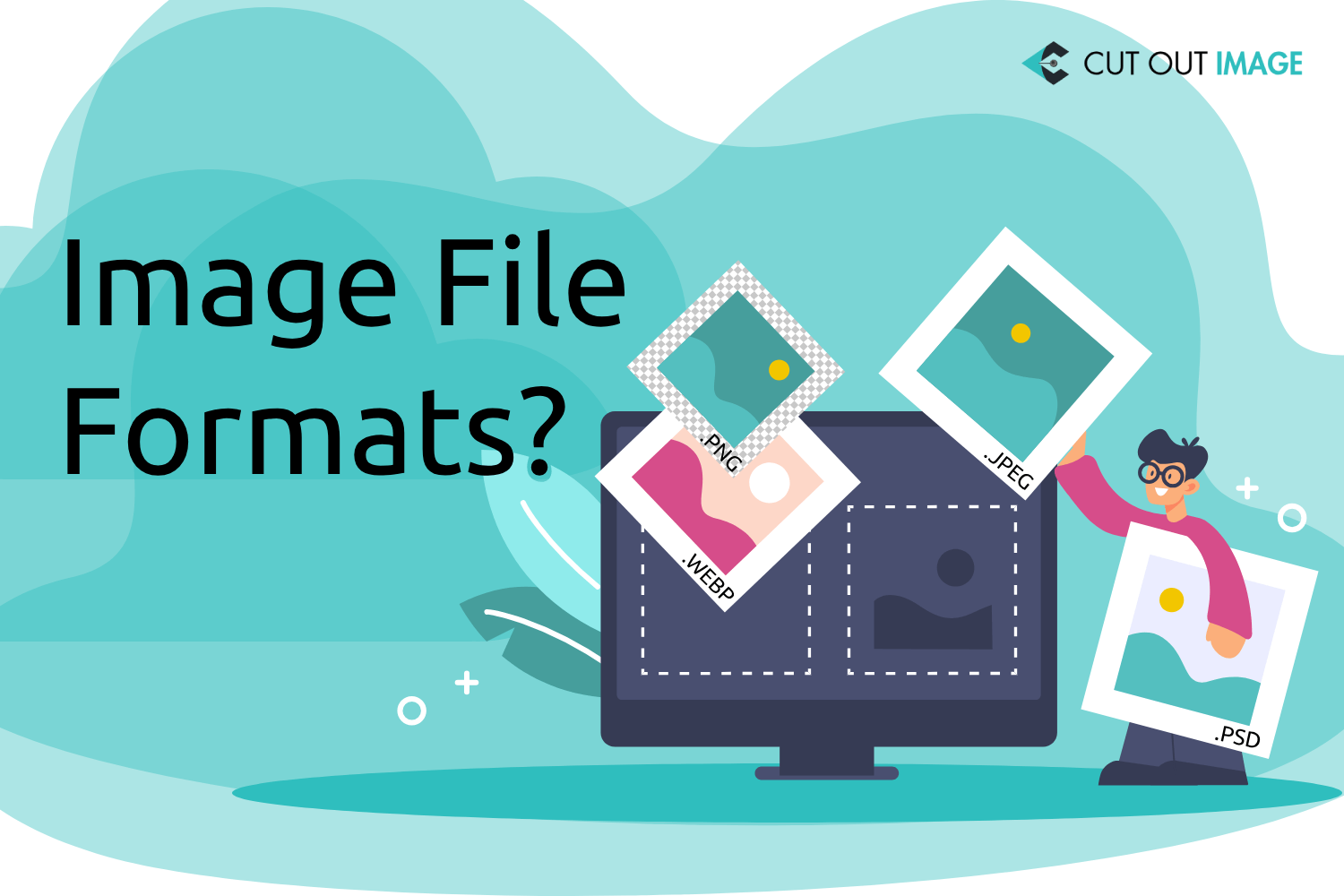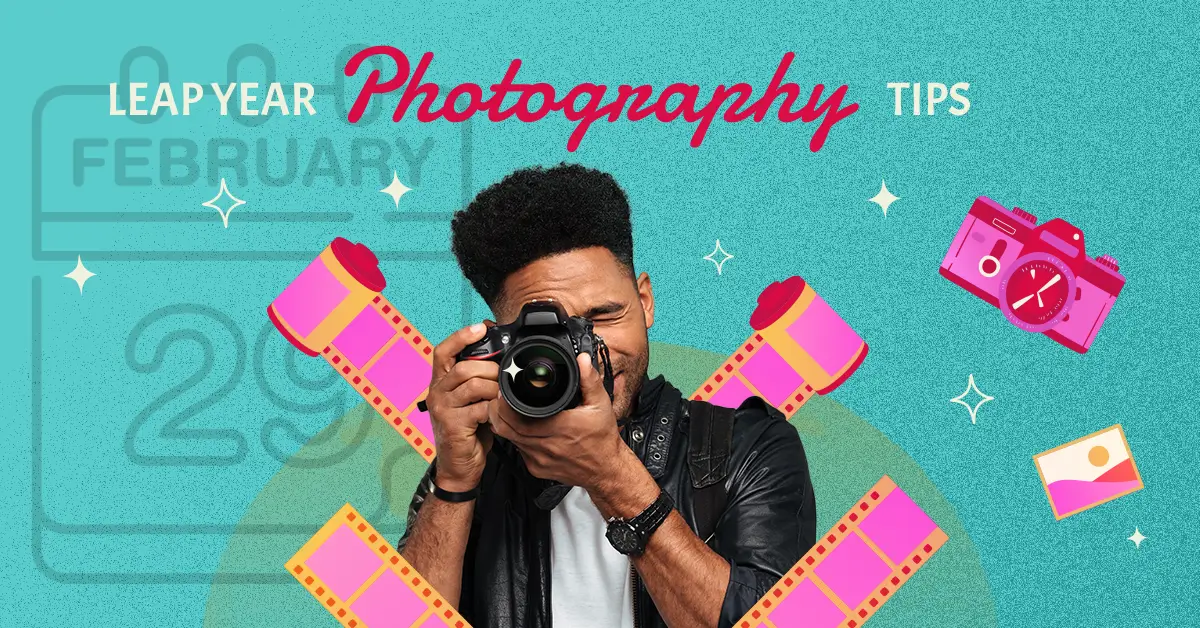Disclaimer: This blog is for general informational and inspirational purposes only, based on publicly available information and personal insights. Images—whether of models, screenshots, or products—are for illustrative purposes only and do not depict actual subjects, scenarios, or views described. We do not intend to offend or conflict with any societal, cultural, religious, or political values.
Have you ever noticed a crystal-clear image on your device appears blurry on another device? Or have you ever faced a slow-loading website when browsing images on a website? The reason behind such a scenario is the use of image file formats.
As a photographer or e-commerce business owner, you must be familiar with image file formats to manage your workflow, website, and online shop effectively. Otherwise, an attractive photo will fail to grab the audience’s attention due to its incorrect format. Now you might think, ‘Which image format is better then? What’s the difference between JPEG, PNG, TIFF, or PSD file format?
In this blog, we will answer your question by explaining different image file formats and which one is best for you. Please continue reading to learn more about them.
Why Image File Formats Matter
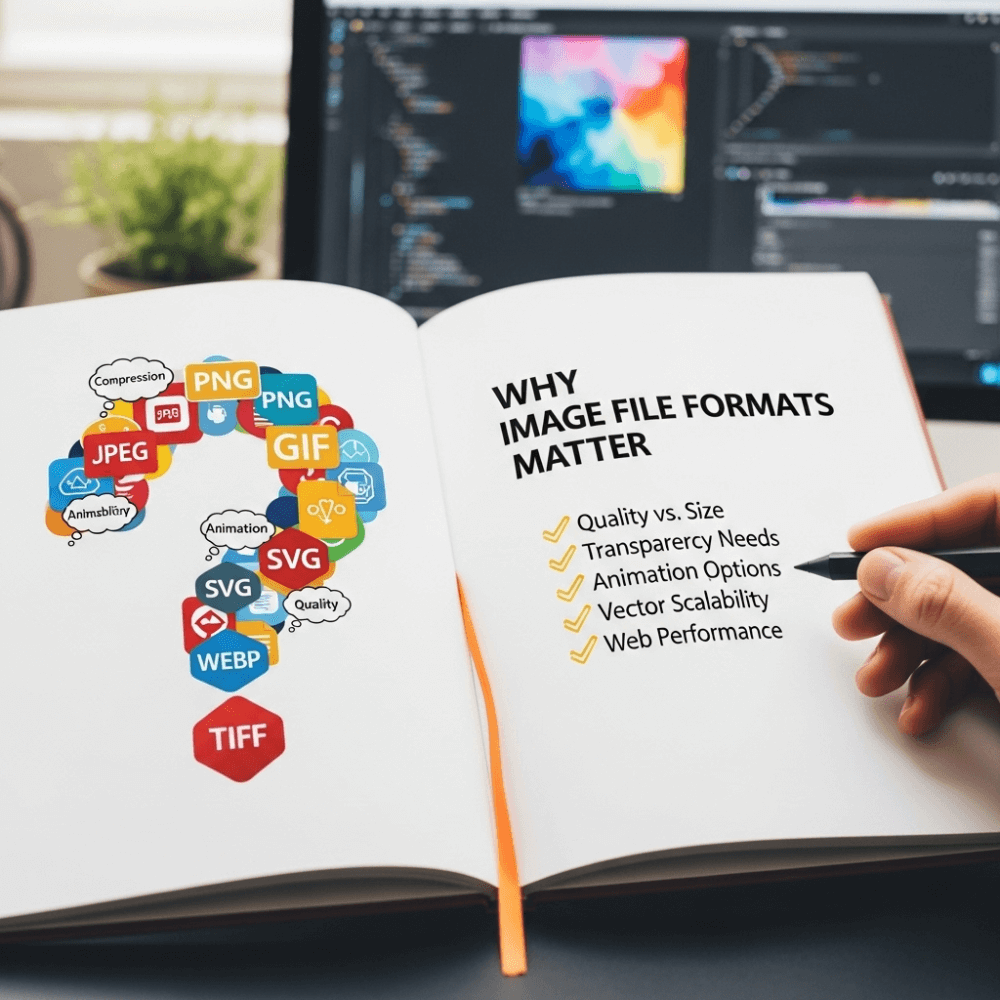 This image is used solely for illustrative purposes. We do not intend to offend or conflict with any societal, cultural, religious, or political values. Image Source: Google AI Studio
This image is used solely for illustrative purposes. We do not intend to offend or conflict with any societal, cultural, religious, or political values. Image Source: Google AI Studio
The image file format isn’t just a technical word. It’s a file type that defines how image data will be saved to store on the device, impacting image appearance, loading, and editing flexibility.
Saving images in the correct format is essential because each format comes with a unique level of power. Let’s review a few facts that impact the image file formats you need to consider:
- Image Quality: One of the primary attributes of an image format is that it stores image data in a different manner. Some reduce file size while preserving quality, whereas others might protect all data to ensure quality but increase the file size. Saving files with the correct format is that’s why important for product photos, print work, or art.
- File Size: Suppose you uploaded an attractive jewelry photo to your online shop, but when scrolling, it takes a long time to load. It might cause the sales to drop, making viewers skip it. What can be the reason? The reason is the file size in relation to stored data. Larger files take much time to load.
- Loading Speed: Larger files take significantly longer to load, whereas smaller files load more quickly, which helps keep viewers on the page. WebP or JPEG images are lightweight formats that load speedily and heighten website performance.
- Editing Flexibility: If you plan to retouch or perform image manipulation after a specific time, save files in TIFF or PDF format, as these formats retain the layers and colors essential for advanced editing.
- Compatibility: Every format comes with different compatibility. For example, you can use JPEG and PNG formats across browsers and devices, but you cannot use WebP in older software. To ensure that your images are displayed correctly, it’s essential to choose the appropriate image format.
Overview of Different Image File Formats
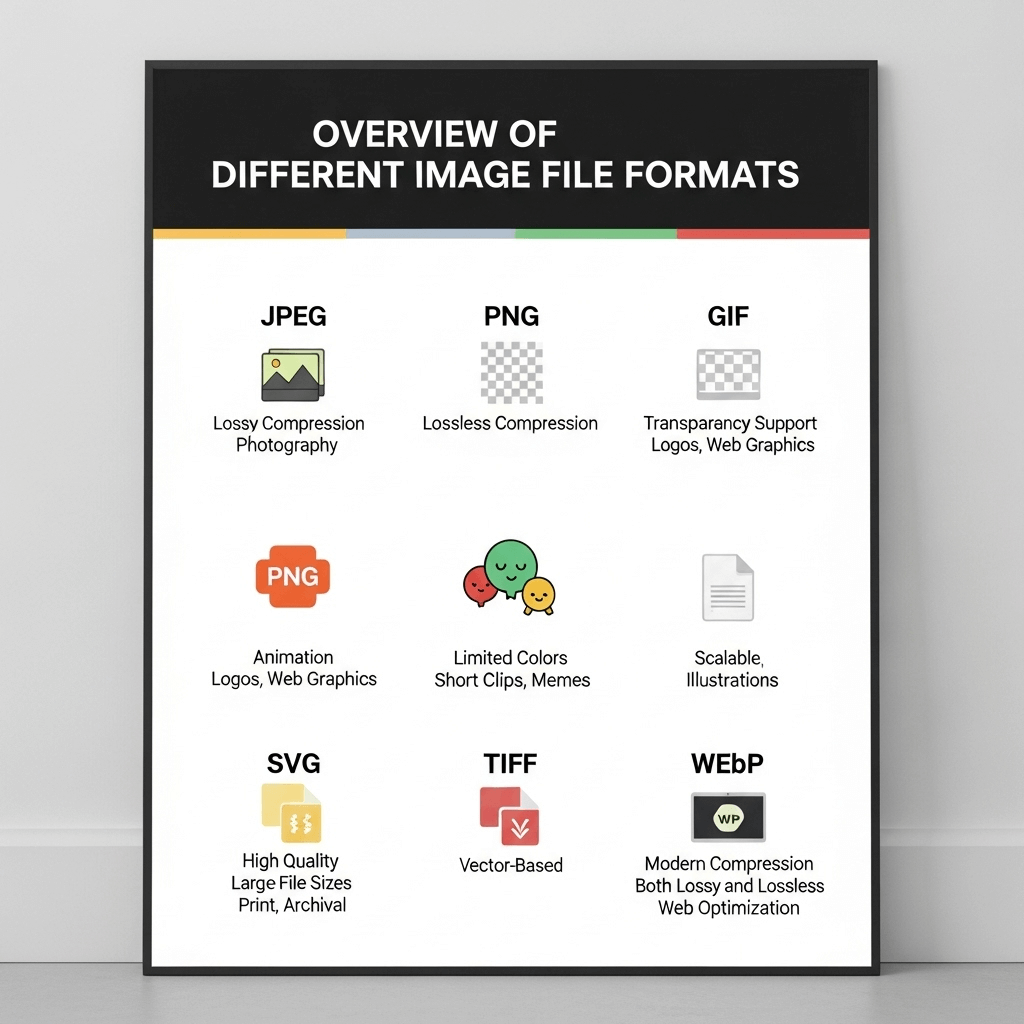
Photographers, designers, e-commerce businesses, and developers need to understand the image file format and its accurate use to improve their skills in the digital content creation world.
Here is a detailed overview of some of the most popular image formats, along with their specific applications.
A) Common Raster Image Formats
Tiny colored dots, known as pixels, make up the raster images. Most of the pictures we see online or capture using a camera are examples of raster image formats.
JPEG: The photographers and web developers mostly use the JPEG, also called JPG, for website and online catalogue use. The JPG format is perfect for uploading to social media, a website, or an ecommerce site.
- Minimize image size, facilitating image loading
- Due to file compress, it might impact the image quality
- Compatible with all devices and browsers
PNG: Photographers use the PNG format for logo or product cutouts, as it benefits from transparent background support.
- Minimize image size, retaining quality
- Provide a transparent background
- Maintains high quality
- Ideal for overlays, logos, or product cutouts
TIFF: A professional photographer’s favorite image format is TIFF, which stands for the Tagged Image File Format. They favour it for its ability to store high-quality images supporting editing layers and other information, including color profiles and alpha channels, which benefit from an extensive retouching process.
- High-quality image format
- Supports editing layers and color profiles
- It is ideal for extensive retouching but not for web use.
RAW: The Word ‘raw’ means untouched, so the raw file format is the unprocessed photo type that stores all the image data captured by the camera. RAW file format gives the photographer complete control over the adjustment process as it doesn’t compress data like JPEG or PNG
- Completely untouched file format
- Contains all image data
- Offer complete control of the adjustment process
- Bigger files mandate specialized software to open or edit.
B) Common Vector Image Formats
Vector images are made using mathematical paths that allows designers to scale them infinitely without losing quality. Vector images are appropriate to use in graphics, logos, or illustrations.
SVG: SVG format files are always crisp and clear, regardless of screen size. This makes it an ideal choice for website logos and eye-catching icons.
AI: Designers often need to create scalable designs for branding materials. For this purpose, they utilize the Adobe Illustrator format, which enables them to bring creative ideas to life in an impactful manner.
C) Lesser-known but Emerging/Specialized Formats
WEB: Google has unveiled WEB as a new image format. It offers the best compression for JPEG and PNG, retaining image quality. It’s gaining favour among web developers, but the drawback is that not all web browsers support this format.
HEIF/HEIC: The latest smartphones support the HEIF and HEIC formats. This format helps to capture stunning photos with impressive compression. Though it’s a game-changer for photography, it may not function on non-Apple devices and some platforms.
Choosing the Right Format Based on Your Needs
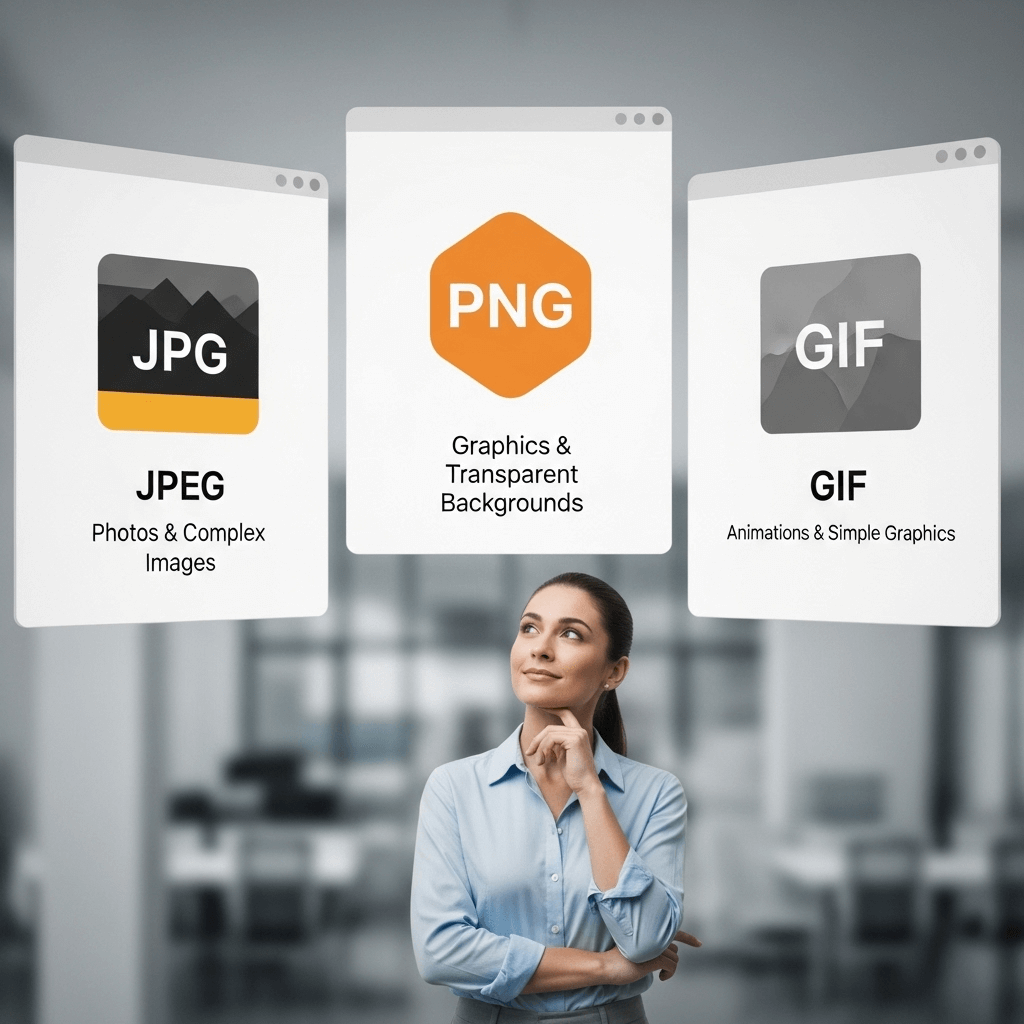
After reading so far, you are familiar with various image file formats, and now you may be wondering which format to use and when. Which format is best?
The best image file format depends on the image’s requirements and the intended medium.
Quick Sharing and Web Use: JPEG is generally suitable for uploading photos to websites, social media, or online shops, as it strikes a balance between quality and size.
- Perfect for product shots on e-commerce sites.
- Avoid saving multiple times in JPEG format to reduce quality loss.
Transparent Background: PNG files offer a transparent background, allowing you to create a logo that can be easily overlaid on any image. Online shops can overlay a transparent logo on their products or display a product image on a background using this photo format.
Professional Editing and Printing: A professional editor requires all-out editing facilities and aims for the highest quality images, which are ingrained in TIFF and RAW files. They preserve every detail of the image without compromising image quality.
- Facilitates advanced editing, including retouching, colour correction, and manipulation.
- Equip total access to color, layers, and details
- Include all image data to allow editing
Scalable Graphics and Logos: If you need to work with logos, icons, or other graphics instead of photos, vector formats such as SVG or AI are perfect for you. These formats do not pixelate, regardless of how much you scale them, ensuring that your design stays intense at any size.
Best Practices for Image File Management
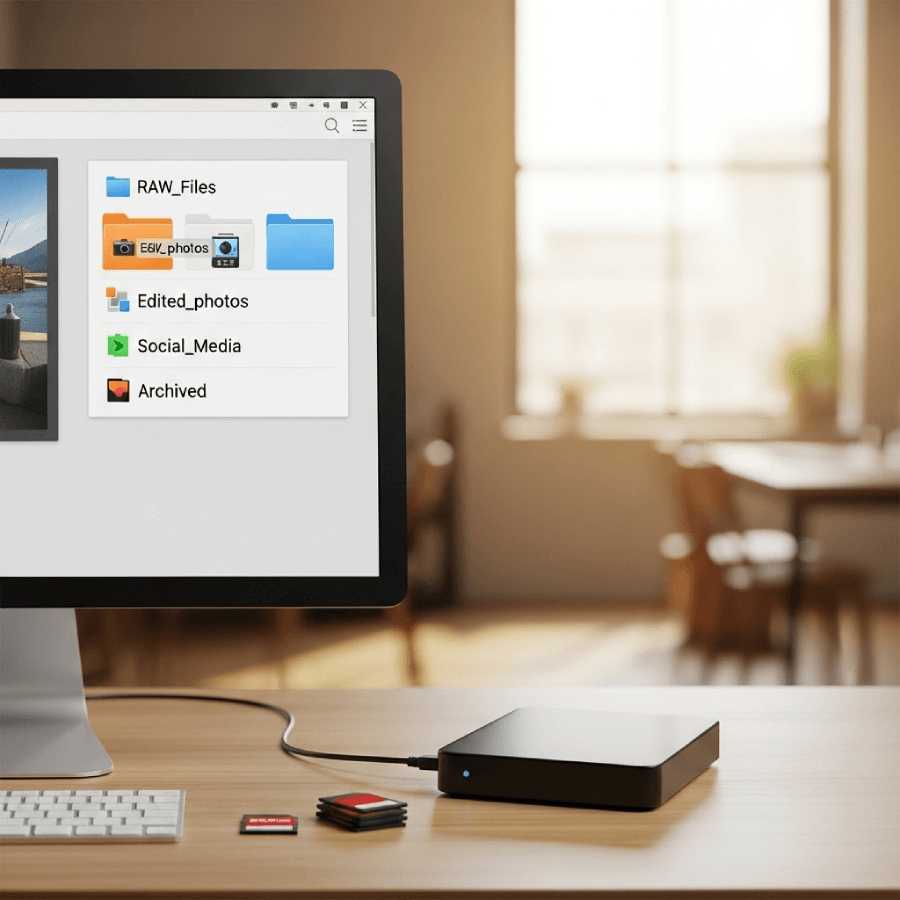
Cluttered folders with various file formats can confuse and lead to missing edits. Effective image file management procedures can simplify your workflow and increase your productivity by optimizing the use of your visual assets.
Here are some best practices for managing your image files:
Organize by Project and Format: Based on the project and client images, create separate folders organized by format for main and edited photos. It will make the image editing process more efficient and let you find pictures more easily.
Write Descriptive File Names: Suppose you captured a diamond pendant, whose default name was “IMG_023.jpg.” To manage your image file formats effectively, rename it “DiamondPendant_Closeup_Retouched.tiff” It might take some time initially, but in the long run, it will save you time finding and identifying files quickly, especially when managing large volumes of data.
Keep Backup Files: What can be a nightmare for a photographer or editor? The loss of images due to hard drive failure or incidental deletion. Before facing such a dreadful experience, keep a backup of your files on an external drive or in cloud storage, such as Google Drive or Dropbox. Follow the 3-2-1 rule:
- 3 copies
- 2 different locations (e.g., local & cloud)
- 1 off-site backup (external drive or cloud storage)
Add Metadata: Adding metadata is the most helpful way to manage your image file. Metadata is the hidden data inside your image. You can include keywords, copyright information, your name, the client’s name, and other relevant details, allowing you to track the file more efficiently by searching using any relevant data without manually browsing through folders.
For example, if you’ve done a product shoot of a diamond ring, you will write the metadata as below-
- Title: Diamond Engagement Ring
- Description: Studio shot of a solitaire diamond ring on a white background for e-commerce.
- Keywords: Diamond Ring, Jewelry Shoot, Solitaire, Product Photo, 2025
- Photographer: Rubina
- Client: Elegant Gems
- Copyright: © 2025 Cut Out Image
Never Edit the Original: If you start editing the original and later find any mistakes or changes needed, you might not be able to start fresh. So, here is the golden rule that you must duplicate the file renaming ‘original’ and edit it in the copied file, rather than the original.
Conclusion
The term ‘image file format’ may sound technical, but it has a deep impact on image editing, loading time, display quality, and management. Photographers, photo editors, e-commerce business owners, and studio managers must understand image formats and their appropriate uses. It will not only benefit their image but also save time through increased productivity.
At Cut Out Image, we work with all major file types and tailor our editing services to best suit your workflow. Do you have questions or experiences with tricky formats? Drop them in the comments—we’d love to hear. To see what we can do, try our free trial anytime.

How to Retouch Jewelry Photos for E-commerce